Categories
A wise man once said, “Money talks, but a finance dashboard sings.” Okay, maybe no one has ever said that before, but they should have.
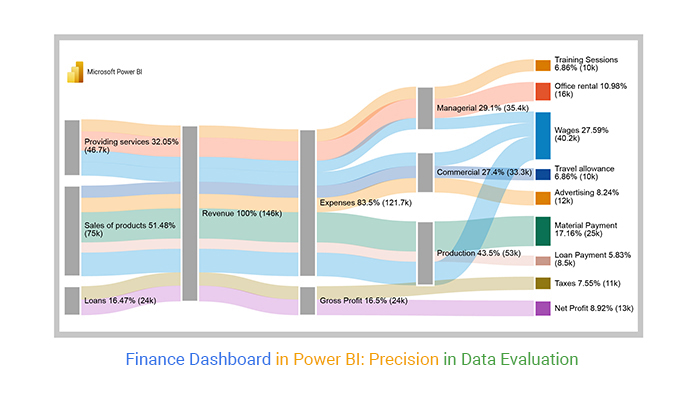
If you’re looking to create a finance dashboard in Power BI, you’re in the right place. A Power BI finance dashboard is like a symphony of data. It brings together all the different notes and visualizations to tell a cohesive story.
With real-time update capabilities, these dashboards are like a financial GPS, guiding you to your financial goals.
But creating a finance dashboard isn’t easy. It takes a sharp eye for detail and a deep understanding of data.
Luckily, we’re here to help.
Definition: A finance dashboard in Power BI is a visual representation of financial performance metrics and KPIs. It offers a comprehensive view of your business’s financial health, updating all the data in real time.
Power BI’s advanced data analytics and visualization tools make it easier to identify trends and spot potential issues. Consequently, decision-making becomes quicker and more efficient.
Finance dashboards in Power BI For Mac as well as in Windows play a vital role in providing visibility into key performance indicators, such as revenue, expenses, profitability, and cash flow. They enable stakeholders to monitor financial health, identify trends, and track performance against targets or benchmarks.
Additionally, finance dashboards, including Power BI Income Statements, streamline reporting processes, enhance collaboration among teams, and help ensure compliance with regulatory requirements. Overall, these dashboards empower organizations to optimize financial strategies, mitigate risks, and drive sustainable growth.
A finance dashboard in Power BI has several uses that make it an essential tool for your business.
A finance dashboard in Power BI allows you to monitor your business’s financial performance data visualization in real time. It provides a comprehensive overview of revenue, expenses, profits, and other essential metrics and KPIs like inventory turnover.
Thus, you can identify trends and patterns in your data and make informed decisions to optimize performance.
With the Power BI finance dashboard, budgeting and forecasting become a breeze. You can keep tabs on budgets, compare actual results against budgeted figures, and forecast future financial performance.
Additionally, you can perform a cost of living comparison by city to better understand how regional expenses impact your financial planning. This helps you plan for the future and make informed decisions based on accurate financial data.
Analyzing cash flow is a critical aspect of any business’s financial performance. A Power BI finance dashboard can help you track your business’s real-time cash flow. It visually represents cash inflows and outflows, allowing you to identify potential cash flow issues.
Then take corrective action before they become a problem.
Financial statement analysis informs strategic business decisions and helps with tax regulations compliance. Power BI is a useful tool for financial statement analysis. It features consolidated dashboards that provide a quick overview of a company’s financial health and performance.
This saves time and energy by providing all answers in one place.
Let’s see how a Power BI finance dashboard can revolutionize financial management.
Power BI offers various data visualization tools. This allows you to present complex financial data in an interactive and visually appealing way. You can consolidate large data sets, identify trends and patterns, and create projections quickly and efficiently.
You can connect to live data sources and analyze your valuable data across touchpoints. Using Power BI’s real-time data analysis capabilities, you can make immediate decisions and respond quickly to metrics and insights. Consequently, improves overall responsivity.
Power BI allows you to tailor the dashboard to meet your unique needs. You can easily generate your financial reports and craft bespoke views of financial data. This lets you perceive financial data in real time and draw valuable conclusions to facilitate informed decision-making.
Creating a finance dashboard in Power BI with a Sankey Diagram can be daunting, but fear not; we’ve got you covered. We have broken down the process into five stages to make it easier for you to follow along.
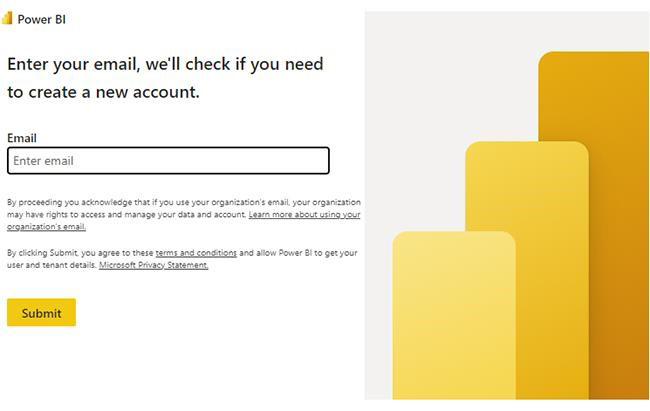
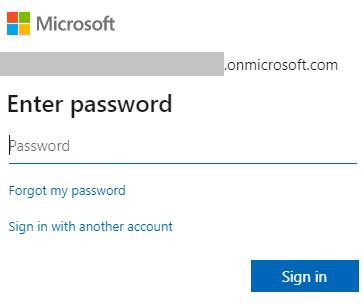

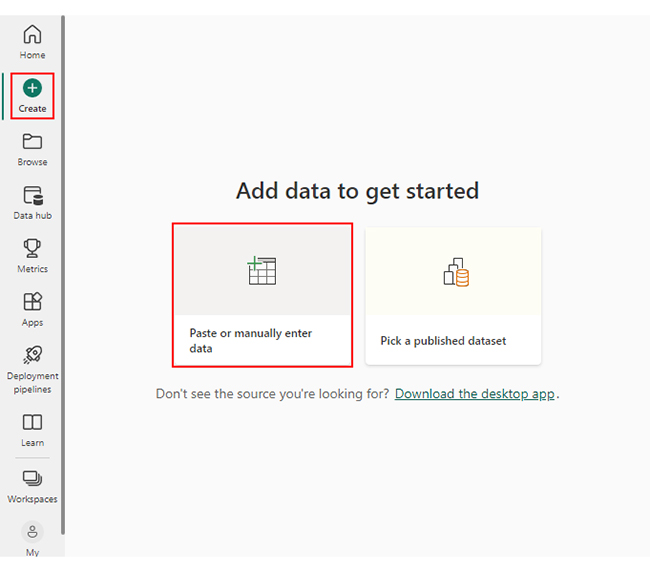
| Earnings Source | Revenue | Expenses & Profit | Departments | Categories | Amount |
| Providing services | Revenue | Expenses | Managerial | Training Sessions | 10,000 |
| Providing services | Revenue | Expenses | Managerial | Office rental | 16,000 |
| Providing services | Revenue | Expenses | Managerial | Wages | 9,400 |
| Providing services | Revenue | Expenses | Commercial | Wages | 11,300 |
| Sales of products | Revenue | Expenses | Commercial | Travel allowance | 10,000 |
| Sales of products | Revenue | Expenses | Commercial | Advertising | 12,000 |
| Sales of products | Revenue | Expenses | Production | Material Payment | 25,000 |
| Sales of products | Revenue | Expenses | Production | Loan Payment | 8,500 |
| Sales of products | Revenue | Expenses | Production | Wages | 19,500 |
| Loans | Revenue | Gross Profit | Taxes | 11,000 | |
| Loans | Revenue | Gross Profit | Net Profit | 13,000 |
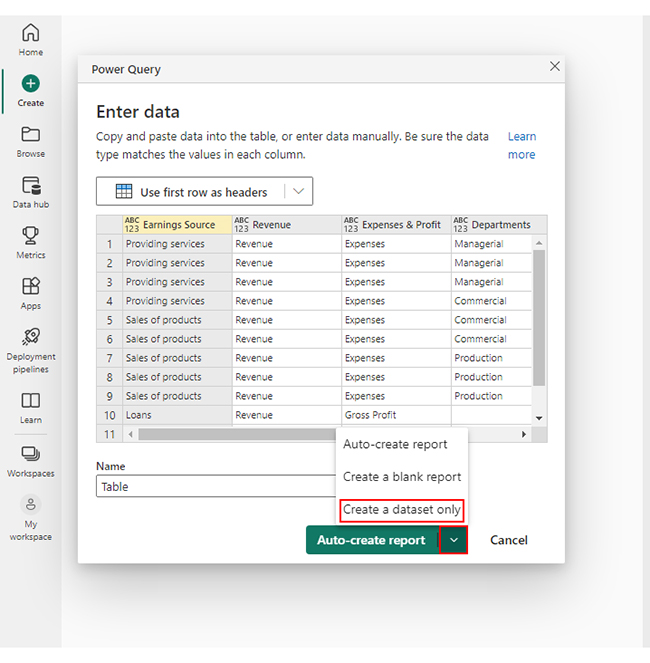
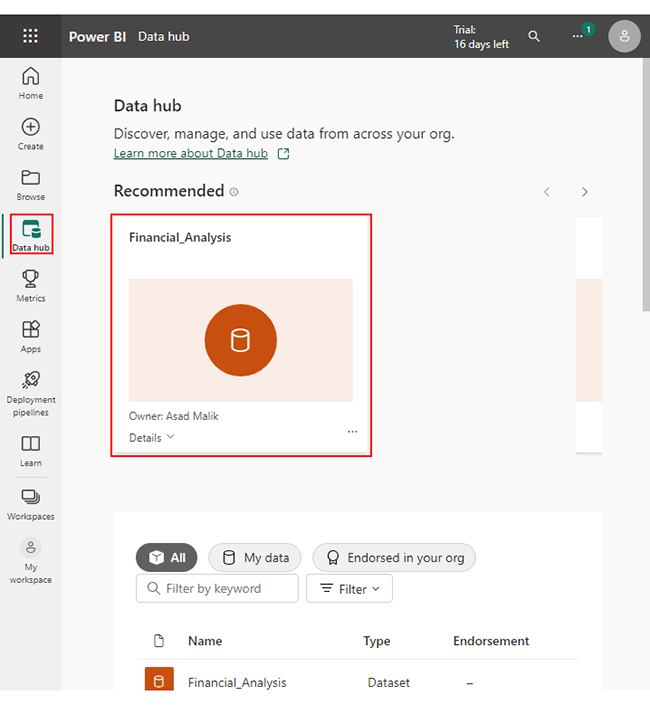
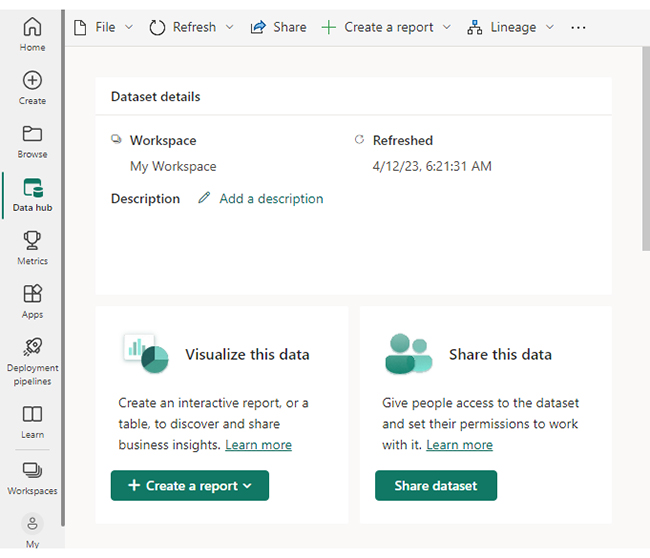
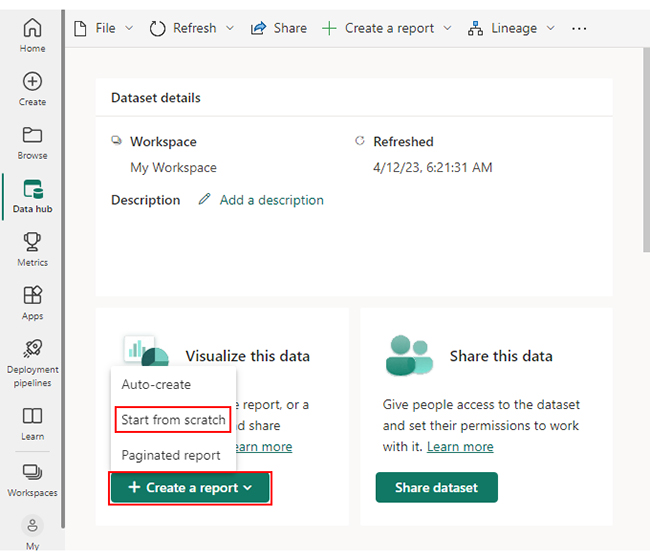

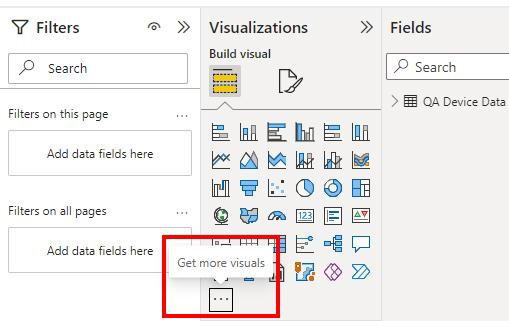
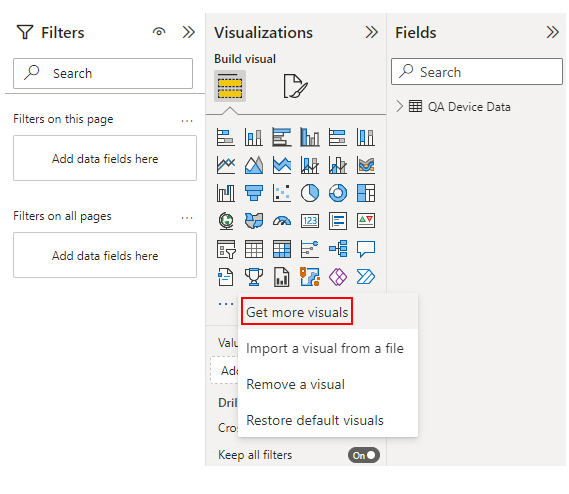
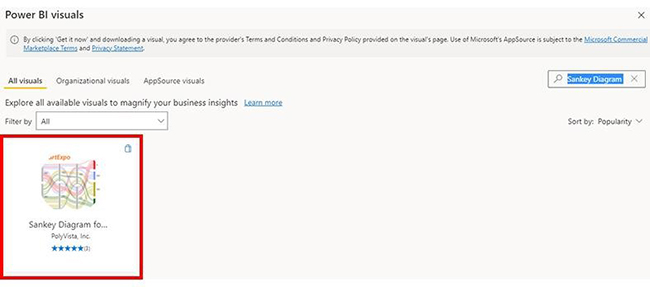
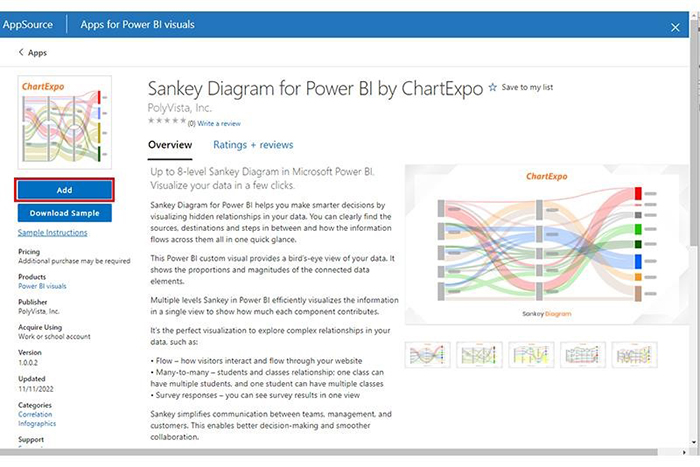
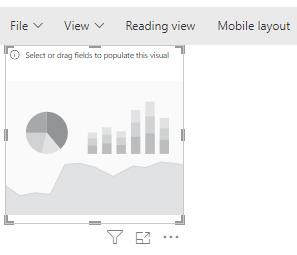
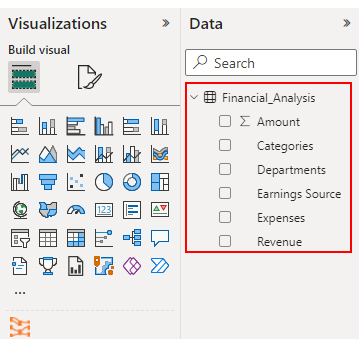
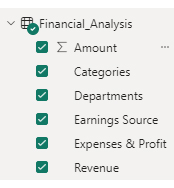

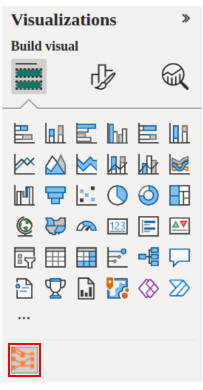
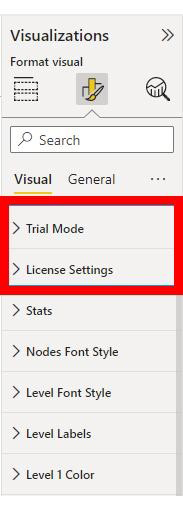
Follow these steps to get started as a new ChartExpo user:
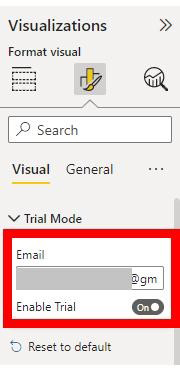
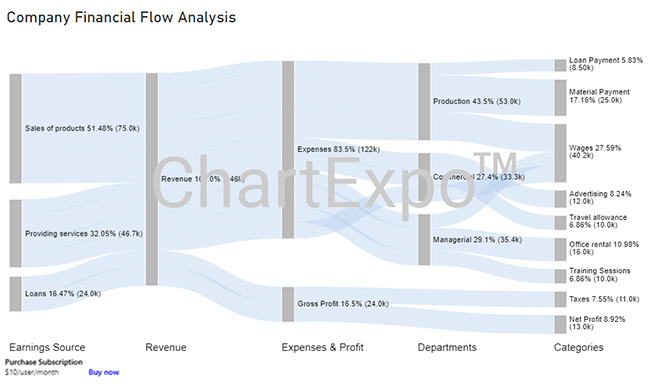
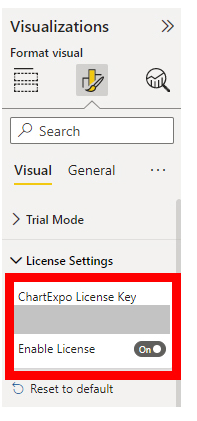
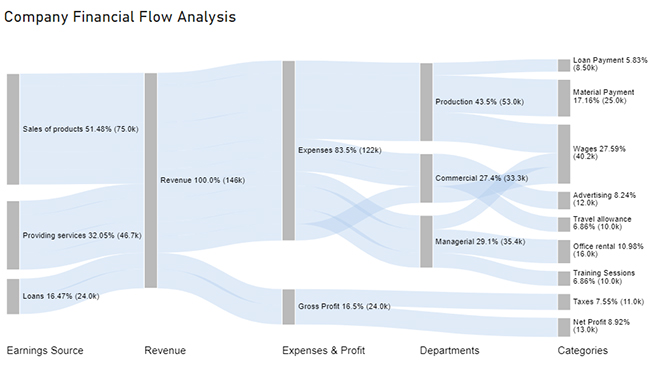
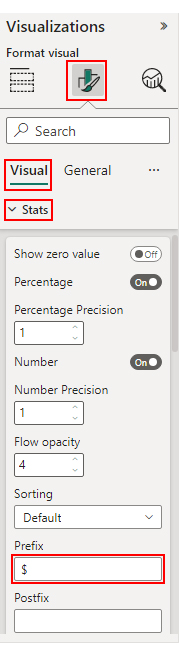
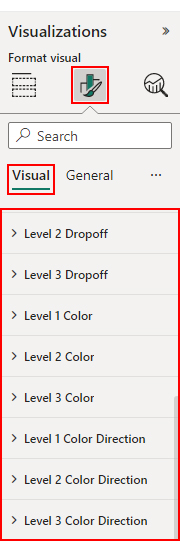
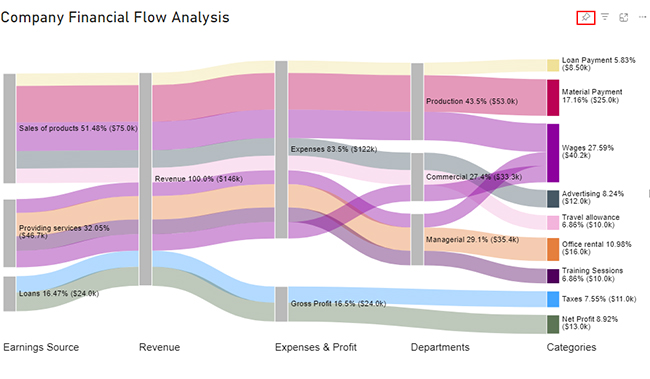
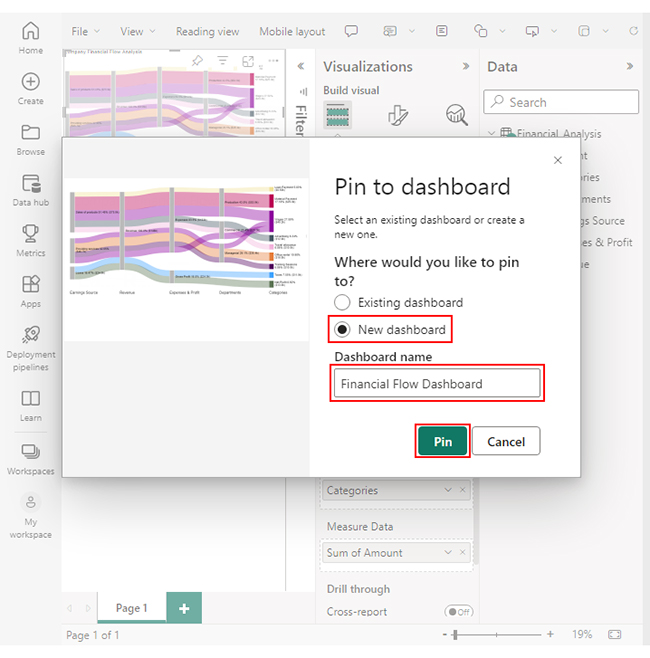

A financial dashboard is a management tool that helps track relevant financial KPIs. It allows for effective cash management and detailed expenses, sales, and profits tracking to meet financial objectives.
A financial dashboard helps to track relevant finance KPIs and manage cash effectively. Financial professionals and departments can use financial dashboards to understand and accurately measure all data in real-time. It also allows for faster validation of figures and drilling into financial details.
Yes, you can create a finance dashboard in Power BI without any programming skills. The platform offers features such as Power Query for data shaping and Power Pivot for analytics measures. This allows non-technical users to perform analytics without the need for coding skills.
Beyond providing a glimpse into your business’s financial well-being, your Power BI finance dashboard can offer more. It can deliver real-time insights into financial performance to inform decision-making.
Moreover, it can help with budgeting, future financial performance forecasting, and compliance with tax regulations.
With the easy-to-follow guide above, crafting a finance dashboard tailored to your needs is a breeze. However, ensuring that your data set is reliable and precise is crucial before getting started. After all, incomplete or inaccurate data can significantly impact your business’s bottom line.
Now you know how to create a finance dashboard in Power BI. It’s time to take a step back and make informed decisions based on accurate financial data.
Power BI and ChartExpo provide a comprehensive toolset to ensure nothing goes wrong with data visualization and analysis.
Do not hesitate to leverage these tools to take your financial data management to the next level.