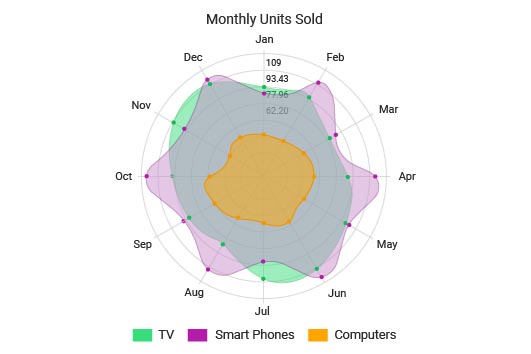Radar Chart
Detect What’s Hidden.
Data isn’t always linear, so why do we chart it that way? Take a fresh approach to visual storytelling with ChartExpo’s Radar Chart.
Capture your multivariable data effectively, easily and effortlessly and discover what’s been missing on your radar.
Google Sheets
Microsoft Excel
Free 7-day trial (no purchase necessary). Pricing starts at $10 per month.
 ChartExpo for Google Sheets is
ChartExpo for Google Sheets is used by 695,000+ users worldwide!
Click this link to watch a ChartExpo for
Google Sheets single-user installation video.
Click this link to watch a ChartExpo for
Google Sheets admin installation video.
Click this link to watch a ChartExpo
for Excel single-user installation video.
Click this link to watch a ChartExpo
for Excel admin installation video.
What is a Radar Chart?
A Radar Chart, or spider chart, is a type of data visualization that depicts multiple variables and categories along a circular axis, instead of a linear one.
The unique shape of the Radar plot allows you to draw accurate comparisons between multiple items in your data and assess the presence of any outliers.
Radar Charts are also excellent tools when mapping data that follows a cyclic path, such as over a period of time or through a repeating process.
It is a versatile and easy-to-use chart type to engage with your data in new ways.
Before you can effectively use a Radar Chart with your own data, it is helpful to understand what exactly it is. This understanding showcases the best ways to use this visualization and the types of insights it can reveal.
Even the history of the Radar Chart helps you see how others have used this type of visualization and the results they received.
Radar Chart Definition
A Radar Chart is a visualization option used when you want to display multivariate data. Each data item stems from a center point. The length of the stem expresses the value of the data.
Thus, the higher values will have the most prominent shapes in your Radar Chart, while the smallest values will have little or no profile.
Along the perimeter of your Radar Chart are your data categories. So, the direction of each stem and the overall shape of your spider web chart tell you which categories or data items have the highest and lowest values.
The circular shape of the Spider Chart makes it ideal for testing variables that repeat or follow a timeline.
It’s arguably the best chart for tracking progress or results by the hour of the day or the days of the week. You can easily compare results throughout the period and determine the times with the best and worst performance.
This highlights why the Radar Graph is so effective at comparison analysis. Not only can you compare results across more than one data category, but you can also include multiple variables in your Radar Chart analysis.
You can stack multiple Radar plots on top of one another and compare their shapes and sizes for even greater insight into your data.
History of the Radar Chart
The Radar Chart has an interesting history. There is some dispute regarding its exact origins.
Some sources report that German economist Georg von Mayr used the Radar Chart for data visualization in 1877.
However, Florence Nightingale, founder of modern nursing and a renowned statistician, was already using a form of the Polar Chart in 1856, twenty years before von Mayr.
She initially called her chart a “coxcomb.” Its title was “Diagram of the Causes of Mortality in the Army in the East.” Her report included two similar charts reflecting two time periods, allowing viewers to see how mortality causes shifted.
It is one of the best early examples of data visualization and amply demonstrates Nightingale's expertise as a statistician. In some circles, a Polar Area Diagram is referred to as a Nightingale Rose Diagram because of the flower-like appearance of her diagram.
Other chart examples show that André-Michael Guerry developed something resembling a Radar Chart as early as 1829.
Much of the confusion regarding the origin Radar Charts has to do with its many names and iterations. These names include:
- Web chart
- Spider chart/graph
- Spider web chart
- Cobweb chart
- Star chart/plot
- Polar chart
- Kiviat Diagram
- And more
Given each member’s contribution to the Radar Chart, we’re inclined to give most of the credit to Florence Nightingale. While she may not have been the originator, her work has stood the test of time better than the other Radar Chart examples.
Types of Radar Charts
Radar Charts have many names (polar chart, spider chart and others). Yet, there are also different types of Radar Diagrams to be aware of.
In total, there are three types of Radar Charts:
- Simple Radar Chart
- Filled Radar Chart
- Radar Chart with Markers
The simple Radar Chart is the most common type and the primary one you should know. The other two types originate from the simple Radar Chart.
You plot each data point according to its value and corresponding item or category. Then, you connect the data points for each respective variable.
The shape of these joined lines shows each variable’s performance across all of the categories you’re testing.
When you’re measuring multiple variables in the same Radar plot, you compare the shape of each variable depiction to derive answers and insights.
A filled Radar Chart follows the exact same structure. The only difference is that each variable’s shape is filled with color. This may help you better distinguish the differences between each.
However, make sure that the colors you use aren’t too similar in appearance. It’s better to opt for colors opposite on the color wheel, like red and green, blue and orange, etc.
Finally, a Radar Chart with markers goes another step and clarifies where each data point is using a circle, triangle or another identifying tag.
Sometimes, you’ll see each marker accompanied with its value to make each point absolutely clear.
Radar Chart Examples in Action
It helps to see this visualization in action to effectively answer, ‘What is a Radar Chart?’ Each example shows a unique way to use this chart, demonstrating its versatility and many applications.
Radar Chart in healthcare: Florence Nightingale’s classic example of a filled Radar Chart shows this visualization at work in the healthcare field.
Nightingale used this chart to demonstrate that soldiers' lives were needlessly lost to preventable diseases and not from battle wounds.
It provided strong evidence to improve conditions and accommodations for soldiers and helped mitigate thousands of more mortalities in the war.
Radar Chart in business: The Radar Chart is an excellent tool in businesses because you can evaluate sales or other crucial metrics across different periods or compare the results of different products.
One of the more common Radar Chart examples you may see in business is tracking spending across every month of the year. This approach identifies the periods of high and low sales activity, allowing you to anticipate your busiest times.
Another use of the Radar Chart is to review product satisfaction data and customer feedback. You can test how each product scores based on predetermined traits or qualities.
Radar Chart in human resources: When evaluating potential new hires or deciding on which employees deserve raises, the Radar Chart is a great comparison tool.
You can plot each candidate’s traits and performance scores, then compare each one and evaluate who is the best option.
It’s almost like a more sophisticated version of creating a list of pros and cons or strengths and weaknesses.
Radar Chart in marketing: Similar to leveraging a Radar Chart in business, using this visualization tool in marketing also allows you to forecast results and make better decisions.
In many digital marketing mediums, you have lots of variables and metrics, making the Radar Chart a great option for depicting your data.
You can measure keyword performance by device type, PPC ad cost by days of the week, social media engagement by hours and so much more.

When to Use a Radar Chart
Sometimes, traditional linear charts just don’t cut it. Discover all of the value in your data through Radar Chart analysis.
Radar Charts hold many advantages, meaning this visualization option has many uses and applications. Whenever you want to simplify complicated and multivariate data, the Radar Chart is an excellent tool to use.
The shape of this spider web chart organizes the data and insights logically to communicate the information as effectively as possible.
The versatility of the Radar Chart means you can use it in many different scenarios and with various data sets.
Since Radar Chart handles multivariable analysis, you can use it to visualize even your most convoluted spreadsheets and data sets.
When Linear Charts Don’t Cut It
Traditional XY graphs come in many different formats, making them a versatile medium for depicting data. However, the linear nature of these visualizations has some limitations.
After all, data doesn’t always follow a predictable, linear path. Using these graphs for data that isn’t linear is a bit like trying to fit a round peg through a square hole. You can get it to work, but it may take some extra time and effort.
On the other hand, introducing a Radar Chart to your visual analysis can provide you with a new way to interact with your data and a fresh perspective that you didn’t have before.
This new chart type opens the door to discovering new opportunities and insights that you may have missed using other visualizations.
You’ll accurately and effectively depict and simplify complex data thanks to the Radar Chart’s unique radial design.
Other charts also struggle with multivariate data. While other diagrams are capable of presenting this type of data, the visualization becomes too messy and overloaded when you try to add extra variables.
Meanwhile, the Radar Chart expresses multiple variables with ease and doesn't become convoluted as you introduce more data. This is why it’s one of the best comparison tools.
The Spider Chart is a must-have in your charting repertoire, especially when your average XY graphs start to let you down.
A Versatile Charting Option for All Your Needs
The versatility of the Spider Chart has a lot to do with its ability to handle multiple variables and categories at once.
This means it can fit a wide range of data, including more complex sets, and effectively visualize it using a format that’s accessible to viewers.
There are Radar Chart examples in business, marketing, healthcare, human resources, resource management, sports, finances and so much more.
Anyone from a teacher evaluating student performance to a business owner tracking sales can use the Radar Chart.
You can compare items, track results over time, detect outliers, evaluate performance and so much more with the Spider Chart’s design.
Even as your data needs grow and become more complex, the Radar Chart will still be capable of visualizing the information and showing you the story behind all your numbers.
The Radar Chart is also versatile in its accessibility and ease of use. Anyone can use this spider web chart and understand the information presented.
Other chart types for multivariate data include elements that an average person may be unfamiliar with. Not only does this make it a challenge to create the chart itself, but also to extract insights and meaning.
Simplify Multivariable Data
Multivariate data occurs when you have several dependent variables contributing to a single result or conclusion.
There are many cases where you’ll have multiple variables. After all, most events happen due to several factors. You may be more familiar with this type of data analysis than you think.
For instance, the weather is a perfect example of multivariate data. Weather is not just a measure of how hot or cold it is outside. It also takes into account conditions, humidity, wind, wind chill, precipitation and more.
The problem with extra variables is it means more information that you need to track and depict in your visualization. When you have too many variables, both pursuits become much more challenging.
Luckily, the structure and design of the Radar Chart make it perfect for resolving these challenges and making multivariable data accessible and easier to understand.
You can layer multiple Radar plots over one another and compare the shape and size of each to reach conclusions. Plus, you can compare these variables across several categories or dimensions.
The Radar Chart is the most efficient and effective way to present this type of data analysis. Finally, multivariate data is simple and easy to work with, instead of a painful headache.
Empower Your Communication with Radar Charts
Data analysis isn’t just about your understanding of the information. You also need others to obtain the same knowledge and reach similar conclusions, whether they are stakeholders, clients, colleagues or another audience.
This presents a challenge in itself because these audiences don’t have the same familiarity with the data and concepts as you do.
It’s easy when reporting to data to forget this and assume the audience knows more than they do. This creates confusing presentations that may turn audiences off from the insights you’re providing.
The Radar Chart offers a great solution because it presents multivariate data in an engaging and easy-to-understand format, even if you aren’t interacting with the information regularly.
With the simple nature of the Spider Chart, you guarantee that the audience reaches the correct conclusions. Plus, they’ll gain a firmer grasp of the information in less time.
There are no long awkward pauses while you wait for a client to decipher the chart. The Radar Chart is very comprehensive and transparent.
For Radar Chart comparison analysis, it’s a simple matter of comparing the sizes of each shape. That’s something even a toddler can do.
You’ll never have problems communicating multivariable data again.

How to Read a Radar Chart
Data is only valuable if you can extract actionable intelligence from the raw numbers. The Radar Chart detects these valuable insights and brings them to the surface.
Interpreting a Radar Chart is a critical step in the process. It’s the point where you analyze your Spider Chart to find useful comparisons, outliers and other insights into the stories behind your data.
Once you know how to read a Radar Chart, all of these hidden insights become instantly accessible.
To properly conduct Spider Chart analysis, you need to know how to read a Radar Chart. This includes what each part of the chart means and the best method for approaching analysis.
How you read your Radar Chart will also depend on the goal of your analysis. Are you trying to draw comparisons? Identify any outliers? Evaluate performance? All of the above?
Start with what’s Obvious
Any time you visualize data; there will be some insights that stand out almost immediately. These are known as surface-level insights because you can see them even without the use of a chart.
For instance, if you were tracking outside temperatures, you’d recognize the hottest and coldest days in the year without much investigation. You may also pick up on a scorching hot day in the middle of winter or a cold one in summer.
These are like the “smoking guns” of your data sets. They are the most apparent details and the first things you’ll end up analyzing.
When you first look at your Radar Chart, think about what immediately jumps off the page (or screen). It may be the most substantial stem in your Spider Chart or areas where you felt the data would be higher or lower than it is.
In a comparison Radar Chart, the most obvious parts may be the most significant differences between each spider plot.
Whatever details you notice first are the ones worth exploring first. These are likely the most evident and significant factors in your data. They may also be some of the easiest to address, depending on the nature of your analysis.
Take the Good with the Bad
In addressing the most prominent parts of your Radar Chart, it’s easy to find yourself focusing on the biggest stems in the diagram.
These stems reflect the highest values in your data and the most significant parts. However, spending too much time focusing on these elements means you neglect the factors that aren’t performing so well.
In other words, your lowest value data can hold as much insight as your highest performing pieces, sometimes more.
It’s great to pat yourself on the back and see where you’re doing well, but you also need to identify the problems preventing you from succeeding in other categories or variables.
For example, it’s great to know which months out of the year generate the most revenue. You can support these high-selling times with sales and other offers.
But, you must also look at where sales are lowest. Are there reasons behind this negative trend? Or, can you improve it somehow? Don’t focus on the good parts of your data and neglect what’s going wrong.
The same is true in a Radar Chart competitor analysis. It’s helpful to know the strengths of each competitor and how they compare to your own, but finding where values are lowest could present you with valuable opportunities.
These are the areas that competitors are ignoring!
Tackle Your Outliers
Outliers, anomalies and other unexpected occurrences in your data can quickly become alarming. The unforeseen and chaotic nature of these data points makes them alarming.
Sometimes, outliers and anomalies originate from simple randomness. For instance, a toy store may see a giant spike in sales one day because the most popular kid in school has a birthday and all of the parents happen to buy a present on the same day.
This data holds no value because it is a random, one-off event. This example showcases the chaotic nature of anomalies and outliers.
The problem is that outliers aren’t always random. There are scenarios where outlying data has meaning. This creates an immense challenge.
First, you have to detect something entirely unexpected and anomalous in your data. Then, you have to analyze the source of the outlier to determine whether there’s value and reason behind the shift.
Spider Charts are valuable tools for detecting outliers. When data doesn’t align with the other variables or there is one stem that is significantly larger than the rest, it’s an indication of an outlier.
The design of this chart brings outliers and anomalies to the surface, which instantly solves the first part of the challenge. Then, you can dig deeper into your analysis to discover the source of the outlier.
Start a Plan for Applying Your Changes
Ultimately, the goal of your Radar Chart analysis is to make sense of your data and use the information gained to produce positive changes.
This is where we get the term “actionable insight.” Your data discoveries should lead you towards making some type of tangible action that will improve your results.
As you make discoveries using your Radar Chart in Excel or Google Sheets, you should consider the next step. How will you use this discovery to produce a positive change?
If you don’t create some form of an action plan for carrying out data-driven changes or decisions, you may accidentally forget about key insights.
Your plan should answer these essential questions:
- What actions will you take in response to your latest Radar Chart results?
- When will you make these actions or changes?
- Who is in charge of making each change?
You also need to think about when you will review any changes you make. This will ensure that the adjustments you make are producing the expected positive results.
Ideally, this review should happen at least a few months after you’ve made any edits to your strategies. This gives time for the data to mature and the change to take full effect.
That said, some changes and data may take longer to mature. There may be times when it’s best to wait over a year before evaluating the impact of any improvements you’ve made.

How to Make a Radar Chart
Creating a Radar Chart is easy, but creating an effective one isn’t always so simple. The problem with most Radar Chart templates is they require unnecessary steps and hurdles.
You may even need to have prior knowledge of coding or scripting to use some Radar Chart makers.
ChartExpo is changing the game with a simple, effective 3-step process that eliminates much of the hassle of traditional charting.
Just choose the chart you want, select your data from your spreadsheet and click the “Create Chart” button. It’s that easy.
The ChartExpo Radar Chart creator makes visualizing your data with this graph type quick, simple and accessible.
You’ll save time in charting that you can use to analyze each Radar Chart and extract even greater (and more valuable) insights!
Requires Zero Coding or Scripting Knowledge
Making a Radar Chart may seem easy on the surface, but some spreadsheet tools don’t include this as a visualization option.
This may leave you relying on confusing charting tools and visualization software that require you to edit scripts and codes. It’s inefficient and problematic if you don’t have prior experience with these scripts.
ChartExpo removes this hurdle and offers a complete, web-based charting solution in a code-free environment. The tool does all of the script creating and editing in the background.
All you need to do is tell ChartExpo which variables and categories in your spreadsheet you want to visualize and click “Create Chart.” Instantly, your new Radar Chart appears.
You may already know how to create a Radar Chart using these scripts, but it is not an effective or time-efficient approach.
ChartExpo creates engaging and useful Radar Charts in just a handful of clicks. You can’t beat that efficiency!
Not to mention, scripts are prone to entry errors and other problems that may create inaccurate visualizations.
If you don’t catch these errors in time, you may make decisions based on flawed data. ChartExpo saves you this hassle, allowing you to spend less time fussing with your Radar Chart template and more time performing helpful analysis.
Create a Radar Chart in Just A Few Clicks with ChartExpo
The ChartExpo system is a very straightforward 3-step process. Any user can begin using the tool to transform their raw spreadsheet data into helpful Radar Charts.
The first step is to find the Radar Chart in ChartExpo’s library of visualizations. ChartExpo is more than just a Radar Chart maker. It has visualization options to choose from and match to your data and analysis goals.
Other specialized visualizations included with ChartExpo are:
- Sankey Diagram
- Sentiment trend chart
- Likert Scale chart
- Pareto chart
- Performance bar chart
- And many more
To find the Radar Chart, you can scroll through the library until you reach it. You can also enter it into the search bar to locate it even faster.
With the Radar Chart selected, your next step is to input your data. Unlike scripts that may ask you to enter each value, ChartExpo works by telling it the rows, columns and ranges to use in your data.
Thus, it uses what you’ve already entered into your spreadsheet. You don’t have to re-enter or copy-paste any of these values.
Once you’re satisfied with your data selections, the final step is to click “Create Chart.”
ChartExpo is revolutionary in how it simplifies the charting process and puts more visualization options in the hands of users.
The Most Effective Radar Chart Maker Available
Simplicity in charting isn’t just a feature for convenience. It’s a precious advantage that holds direct value for your charting efforts.
With the easy 3-step process of ChartExpo, you can make Radar Charts in less time and with less effort. Time is incredibly valuable and finite.
By spending less of your time on charting, you have more time for analysis and making positive changes to improve future results.
The accessible nature of the ChartExpo Radar Chart maker also means that more people can participate in visual data storytelling.
There’s no learning curve or skill hurdle to overcome. Anyone on your team can use ChartExpo and find meaning in multivariate data.
This is extremely crucial in your pursuit of becoming a data-driven organization. Developing a data culture where you involve everyone is essential. Otherwise, you’ll have lots of requests for analysis, creating a backlog of questions that need answering.
When you have more people contributing to the visualization and analysis of your data, the value of your insights improves drastically. Each person brings a fresh perspective and new analysis ideas to the conversation.
This exchange and data brainstorming will yield overall better results. It’s only possible when you create Radar Charts (and other visualizations) with ChartExpo.
Adjust Your Radar Chart to Your Liking
Creating a Radar Chart with ChartExpo gives you plenty of freedom and flexibility in your visualization.
You choose which parts of your spreadsheet to use, including the variables, data categories and ranges. If you forgot something or need to make a change, you can quickly re-create your Radar Chart with the edits.
Since there’s no coding involved, you don’t have to lift up the hood and tinker with the script every time you want to make a change.
This is another way that ChartExpo saves you time in your visual analysis. With less fuss, you create Radar Charts and edit them with superior agility. This speed is an unbeatable advantage in a world where data moves so quickly.
You can also directly edit certain details of your visualization, like changing the title of your Spider Chart or the colors you use to distinguish each component.
These options help you create Radar Charts that are uniquely your own. You can adapt the appearance of your visualizations to match the rest of your reports or your branding.
You shouldn’t struggle to make a chart look or act the way you want. ChartExpo gives you the power to call the shots!

Benefits of a Radar Spider Chart
The shape, simplicity and design of the Radar Chart create many powerful benefits for data users.
- Draw solid and accurate comparisons across multivariate data
- Identify outliers or significant changes in data instantaneously
- Conduct a Radar Chart competitor analysis to prosper in crowded markets
- Simplify complex data and make better, data-driven decisions
- And so much more
The list of Radar Chart advantages goes on and on. Find out for yourself what this visualization can do for you and gain the clarity you’ve been missing.
The versatility and design of the Radar Chart are just two of the advantages of using this visualization type. Many other benefits stem from this chart as well.
You’ll be able to draw strong comparisons, detect hidden insights and outliers, make better decisions and so much more.
You don’t want to miss including the Spider Chart in your arsenal!
Radar Charts Enable Data-Driven Decision-Making
More and more businesses and organizations are pushing to become data-driven in their decision-making processes.
This means relying on actual data, numbers and other concrete evidence to decide the best courses of action.
The data-driven approach produces better and more consistent results than making decisions based on gut feelings, instincts or guesswork.
Relying on guesses means there’s no guarantee of the results. If you make a decision based on a wrong guess or feeling, it leads to a poor outcome. You may take one step forward, only to take two backward.
That’s not an efficient way to grow your strategies. You don’t want to leave the success of your organization up to guesses and chance.
ChartExpo’s easy-to-use Radar Chart supplies you with a steady flow of actionable data to drive accurate decision-making. Even when your data shifts unexpectedly, you’ll have the tool to recognize these changes and adjust accordingly.
The data-driven approach also enables you to optimize how you utilize your time and resources. If you rely solely on those gut feelings and opinion-based decisions, you’ll occasionally find yourself making wrong turns that waste your time and money.
With the data-driven approach of using ChartExpo’s Radar Chart maker, you spend these resources correctly.
Start experiencing continuous growth in your business and stop trying to overcome frequent steps backward due to poor decision-making.
Radar Chart Visualization Leads to Swifter Action
Data-driven decision-making holds another benefit beyond making more accurate choices and limiting your organizational missteps.
The efficiency of using a Radar Chart to acquire meaning and insight into your spreadsheets allows you to respond to changes in your data faster than ever.
Speed is an incredible advantage that can end up saving (or earning) you money.
For instance, if you create a Radar Chart comparing sales performance between multiple products, you may find that you’ve been focusing too much time and marketing dollars on unpopular items, instead of the ones that produce high sales.
The sooner you catch this problem, the quicker you correct it and improve your results. Sometimes, your insights present significant risks to your performance. The longer you wait to fix these issues, the larger the problem becomes.
Charting agility also ensures that you stay on top of major shifts in data. You can proactively modify your strategies and offerings to maximize results based on the latest data.
Without this speed, you’re playing catch-up by endlessly trying to react to changes that have already passed.
If you use your Radar Chart for competitor analysis, this speed becomes an advantage over these other organizations. You’ll respond faster to data and seize opportunities before the competition takes notice.
Make Concrete Comparisons in Your Data
One of the primary benefits of Radar Charts is the ability to draw quick comparisons between items in your spreadsheets.
This is one of the supreme advantages of the Spider Chart type. Each component you plot stacks on top of one another and appear as blob-like shapes.
These shapes reflect the Radar Chart’s ability to reduce the complexity of all of your data and present it in the simplest form, without losing any crucial details.
Since every shape has its own color, it is easy to compare and contrast the form of each one.
You can thoroughly evaluate the performance of each item across multiple variables and detect strengths and weaknesses and other actionable details.
Due to the high number of components and variables you can include in your Radar Chart, you can make comparisons over a broader range of factors.
Not only does this give you more possible insights to discover and a deeper understanding of your data, but it also means the Radar Chart has superb flexibility. You can include as many or as few details as you want.
For instance, let’s say you wanted to compare your competitors and see where you fit in the market. With a typical chart, you may only be able to depict a couple of factors, such as the size of the company, their estimated sales and how many customers they have.
On the other hand, performing a Radar Chart competitor analysis enables you to include way more factors. You could include product features, pricing, geography, customer satisfaction and so much more, evaluating each opposing business from every angle.
See What You’ve Been Missing on Your Radar
You don’t know what you don’t know.
What this means (beyond the obvious) is that there are details in your data that you are completely unaware of and have yet to uncover.
These details present real risks and opportunities hidden behind the wall of numbers in your spreadsheets.
You produce significant improvements to your results and strategies through mitigating the risks and seizing the opportunities.
By failing to mitigate risks, your performance starts to suffer and you lose performance. Correcting these problems ensures you don’t continue to experience losses and downturns.
Meanwhile, missing out on opportunities means you’re also missing the chance to improve your results and strategies.
The Radar Chart is one of the many visualizations included in ChartExpo that will help you discover these risks and opportunities. You acquire actionable intelligence every time you analyze your Radar Chart.
Drawing comparisons, detecting outliers and using all of the other advantages of the Spider Web Diagram reveals these crucial hidden insights. It gives you the knowledge you need to improve your organization’s results.
You never know what’s on your radar until you look! The Radar Chart gives you this crucial insight into what’s really happening in your data.
You can finally make sense of overloaded spreadsheets and confusing data streams.
ChartExpo Pricing
ChartExpo for
Google Sheets
$10*
per month
(no purchase necessary)
*pricing starts at $10
per user per month.
Only in-app purchase available
ChartExpo for Google Sheets
single-user purchase video.
ChartExpo for Google Sheets
admin purchase video.
ChartExpo for Google Sheets
single-user installation video.
ChartExpo for Google Sheets
admin installation video.
ChartExpo for
Microsoft Excel
$10*
per month
(no purchase necessary)
*pricing starts at $10
per user per month.
Only in-app purchase available
ChartExpo for Excel single-user
purchase video.
ChartExpo for Excel admin purchase video.
ChartExpo for Excel single-user
installation video.
ChartExpo for Excel admin
installation video.
Custom Pricing
Blogs

Top 5 Easy-to-Follow Data Presentation Examples
Click to learn the top 5 data presentation examples. Also, we’ll address...
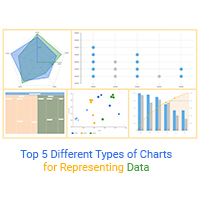
Top 5 Different Types of Charts for Representing Data
Click to discover the different types of charts for representing data in businesses and workplaces.

How to Conduct a Profitable Crypto Chart Analysis?
Click to learn how to conduct a productive Crypto chart analysis. Also, we’ll address...
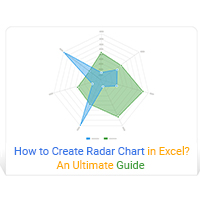
How to Create Radar Chart in Excel? An Ultimate Guide
A complete guide on Spider or Radar Chart in Excel. What is Radar Chart?

How to Plot a Radar Chart with Different Scales?
Click to learn how to plot a Radar Chart with different scales?