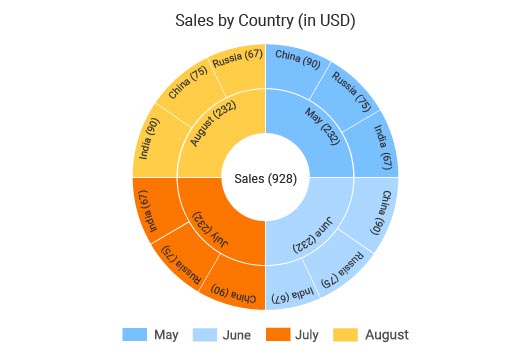Sunburst Chart
A Visually Appealing Way
To See Data
Your eyes are your best tools for analyzing complex data. Treat them to something beautifully powerful.
ChartExpo creates stunning Sunburst Charts in less time that engage audiences and fosters a deeper understanding of data.
Start charting your next discovery.
Google Sheets
Microsoft Excel
Free 7-day trial (no purchase necessary). Pricing starts at $10 per month.
 ChartExpo for Google Sheets is
ChartExpo for Google Sheets is used by 695,000+ users worldwide!
Click this link to watch a ChartExpo for
Google Sheets single-user installation video.
Click this link to watch a ChartExpo for
Google Sheets admin installation video.
Click this link to watch a ChartExpo
for Excel single-user installation video.
Click this link to watch a ChartExpo
for Excel admin installation video.
What Is A Sunburst Chart?
A Sunburst Chart is a multi-level pie chart, sometimes known as a radial treemap. It uses concentric rings to show hierarchy or flow through multiple dimensions.
Thanks to the Sunburst Chart’s many nodes and layers, you can visualize complex data sets easily and effectively.
It is one of the best and most visually appealing ways to depict and understand complex hierarchies.
Learn more about what Sunburst Charts can do for your data.
Understanding a Sunburst Chart is pivotal in putting this visualization to best use with your own data.
You need to understand many details about the Sunburst Chart to gain this essential background knowledge.
With this information, you’ll be ready to make the most out of your own Sunburst Diagrams.
Sunburst Chart Definition & History
A Sunburst Chart is a data visualization that displays hierarchical information and categories in a circular shape using concentric rings.
It is essentially a multi-level pie chart used to encompass subcategories that wouldn’t usually fit in a traditional pie chart. It is a variant of pie or donut charts.
The innermost ring is the root node. The hierarchy then moves outwards to the other layers. Each ring is sectioned to show each category or node. The position of the rings depicts each separate level in the system.
Sometimes, you see Sunburst Charts with small nodes branching off the final ring. These “leaves” represent outlying subcategories that do not fit into the remaining level and are not significant enough to create their own level.
Yet, they are still valuable parts to include in the chart.
Since the Sunburst Chart is a variant of the pie chart, you could date its origin back to William Playfair’s Statistical Breviary of 1801 (and the genesis of data visualization itself).
One of the earliest examples of a chart resembling a Sunburst Diagram is a zoological chart displaying the hierarchies of the animal kingdom. It appeared in Fike’s 1890 Concentric Charts of The Sciences.
Sunburst Diagrams also appeared in the finance world to show budget utilization across various departments, projects, etc. This trend came around about 1910.
However, it would be almost 100 years before regular mentions of nested pie charts or radial treemaps begin.
The need for the Sunburst Chart arose to accommodate more complex hierarchies and data systems.
The 90s brought on the risk of computer systems and developers began using the hierarchical Sunburst Diagram to depict disk storage usage.
These multi-level pie charts now have many applications and appear frequently in the data world, especially because of their visual appeal.
How to Read a Sunburst Chart
To read a Sunburst Chart, you start at the center. This is the top level of your hierarchy and the origin of where everything else stems.
As you branch out from the center, each new ring or layer represents the next level in the hierarchy. The closer a level is to the center, the more significant those parts are to the whole of the hierarchy.
Typically, inner rings have fewer nodes or sections than outer ones. For instance, the ring after your central node consists of just 3 categories. Then, it jumps to 45 nodes in the next layer, before a final ring with well over 100 nodes.
This reflects the structure of a hierarchy. Each item will consist of multiple subcategories. The more levels in your hierarchy, the more rings you’ll have and the greater number of nodes each ring will have.
The position of each node within the ring corresponds to the previous level’s categories. This is how the Sunburst Chart shows the hierarchy. Since the Sunburst Chart is a circle, you can think of it as the face of a clock.
Let’s say the inner ring of your Sunburst Chart has 4 even quadrants.
- NE (12 o’clock to 3)
- SE (3 o’clock to 6)
- SW (6 o’clock to 9)
- NW (9 o’clock to 12)
Any subcategories that fall under the NE quadrant will also appear in the 12-3 area. This showcases the hierarchy and each primary node’s subcategories.
In other words, whenever you want to know where a data node originates from or how it fits into your hierarchy, you have to look at how it aligns with the previous circle.
It’s also worth mentioning that outer rings are visually larger, but represent the same amount of data. This can feel a little backwards when reading your Sunburst Chart because the smallest rings actually represent the most significant categories!
Types of Sunburst Charts
The Sunburst Chart goes by many names, including:
- Concentric pie chart
- Multi-layer (or multi-level) pie chart
- Nested pie chart
- Radial treemap
- Belt chart
- Ring chart
You can also substitute “pie” for “donut” in any of these examples and still mean the same thing.
Beyond the many names for a Sunburst Chart, there are also types of this visualization to be aware of.
Interactive Sunburst Chart: This is a digital Sunburst Chart where the value of each node appears as you mouse over it. It is a useful feature when you have lots of nodes and want to know the actual value of each, instead of a rough estimate based on your visual analysis.
Some interactive Sunburst Charts will even have a magnifying function so you can better distinguish nodes that are too small or skinny to see with the standard scale.
Flow Sunburst Chart: When you’re using a Sunburst Chart to depict flow through a process or system, you won’t end up with a symmetrical circle. Instead, your radial tree will have long branches that show the more extensive parts of that system. This accentuates the sunburst effect.
The same can happen with a Sunburst Chart showing parts of the whole, but the branches tend to be less exaggerated.
Treemap versus Sunburst Chart: a non-radial treemap shows hierarchical data as rectangles. The size and order of the shapes express levels and hierarchy. It is essentially the same as a Sunburst Chart, but you’re using square shapes instead of pie sections.
Sunburst Charts are more expressive, but treemaps can be valuable when you have limited space to show your visualization.
Sunburst Chart Examples
There are many ways to use the Sunburst Diagram, which gives us lots of examples to use and explore. Since this visualization is so visually appealing, some people use the Sunburst plot to create beautiful pieces of data artwork!
Studying these different Sunburst Chart examples may give you ideas of how to use this visualization for your own purposes.
Zoological Chart in Fike’s 1890 Concentric Charts of The Sciences: This Sunburst Chart depicts the entire animal kingdom. The central ring has various phyla (Vertebrata, Articulata, Mollusca, etc.)
As you move to outer rings, you get more specific. For example, you could follow Vertebrata into the Mammalia class. From there, you could go to carnivores and other sub-classifications until you found a particular animal species.
Color Wheel: A simple color wheel is a symmetrical pie chart. However, if you wanted to create a more complete color wheel, including multiple shades and tints of each color, a Sunburst Chart is necessary.
At the very center may be your darkest shades, while the outer rings are the lightest tints. In this case, your “true” colors would actually be in the middle rings. For example, the color blue may start at the center with the darkest shade of navy, then move to ultramarine, true blue, sky blue and finally pale sky blue.
World Population: A common Sunburst Chart example is to express the world’s population. Your root nodes represent each continent. Then, in the next ring you might have regions within each continent (Eastern Asia, Western Asia, Southern Asia, etc.)
You could then look specifically at the countries within each region. For instance, Eastern Asia would show you China, Japan and so on, while Southern Asia would include nodes for India, Pakistan, Iran, etc.

What Are Sunburst Charts Used For?
Often, your data is too complex or varied for a normal pie chart or stacked bar chart to effectively display. These basic charts fail to improve your understanding of the story behind your data.
Sunburst Charts display multi-dimensional, hierarchical data in a visual and helpful manner. You can see each part of the whole in an accessible medium that’s easy to understand.
When you need a proportional chart that does and shows more, you need the Sunburst Chart.
The best data visualizations are ones that serve multiple purposes. You can apply these charts in many different situations and receive great results.
Sunburst Diagrams are one of these examples. You can use it to show flow, hierarchies, parts of the whole and so much more.
Let’s see what Sunburst Charts can do.
Finding Meaning In Your Data and Spreadsheets
Before you can effectively analyze your data, it needs to be collected, organized and structured. This is where platforms like Excel or Google Sheets come in handy. Spreadsheets are used universally and are the most popular tool when it comes to data analysis.
The problem is that spreadsheets only get you so far. It’s great for the collection and organization, but stumbles when it comes to analysis. This is where charts come into play.
Charting and data visualization transforms spreadsheets into visual depictions that make insights and the story behind the numbers more apparent.
Using a multi-layer pie chart is one of the ways that you can visually present your data and make more immediate and valuable discoveries.
The radial tree layout is ideal for drawing comparisons and finding meaning in complex hierarchies. A multi pie chart allows you to visualize your data at multiple levels. It’s essentially a pie chart with subcategories.
While there is an Excel Sunburst Chart available to users (there is also something known as a pie of pie chart in Excel), this spreadsheet tool has limited data visualization power. That is why ChartExpo is a superior option. It is easy to use and offers greater charting options.
Using ChartExpo’s Sunburst Chart template creates far fewer headaches and each nested donut chart you make appears instantly. There are no slow load times as you wait for your chart to populate.
When Other Proportional Chart Types Aren’t Enough
The Sunburst Chart is commonly known as a multi-level pie chart because that’s what it is at the core. Instead of having one pie chart, the Sunburst Diagram shows multiple and layers them on top of one another.
Are more pie charts better than one? It depends on your data. There are instances where a standard pie or donut chart is more than enough to adequately and effectively visualize your data.
However, as you add more dimensions and subcategories to your data, you start seeing the limitations of a one-level pie chart. You also run into the same problem with stacked columns and other proportional chart types.
With a multi-level pie chart template, you have more flexibility regarding how much data you include in your visualization.
Plus, if your data dimensions grow, you can effortlessly scale your Sunburst Chart by adding new levels.
Adding additional dimensions to a typical pie chart holds tremendous value. Not only is it a more effective charting solution for your data, but it also means that you can extract more insights from a single visualization.
You don’t have to compare multiple pie charts side-by-side. Instead, you can use the Sunburst pie to include all your data in one visualization.
The size and wealth of information packed into the Sunburst Chart make it a real asset, whether you’re drawing comparisons or just want to visualize a complex hierarchy.
Showing Multiple Dimensions in an Easy To Understand Format
More data creates more problems. Let’s say that you want to look at your sales for this year. That is only one metric (sales) and one dimension (this year). You don’t need a chart or any analysis tools to solve this.
However, what happens when you want to dig deeper? Suppose you want to look at sales for each month of the year. Now you have 12 possible points of data to explore. That’s still fairly easy; you could analyze this data with a simple chart.
Now, you want to look at sales for each month and across every location. Suddenly, 12 data points become several hundred. That’s far more than a one-dimensional chart can accurately convey.
The Sunburst Chart is equipped to manage and display multiple data dimensions with ease. As long as there is a logical structure to your data (also known as a hierarchy), the Sunburst Chart’s multiple levels will effectively present the data in an easy-to-understand format.
Not only does this help you better comprehend complex data and hierarchy systems, but it also serves other audiences.
If you have to present data to clients, stakeholders or other parties, the Sunburst Chart saves space in your reports. One Sunburst Chart does the work of multiple other diagrams and graphs!
Expressing Hierarchical Parts of the Whole Data
The primary purpose of the Sunburst visualization is to chart hierarchical data.
What is hierarchical data? It is a type of data structure that reflects parent-child relationships between different data points, also known as roots and leaves.
In other words, each data item links to one another in a tree-like structure. The parent-child term describes this link system well because one of the most familiar examples of a hierarchy is your family tree.
This is why the Sunburst Chart is also known as a radial treemap. It takes the familiar tree structure and transforms it into a radial visualization.
The value of this radial structure is it helps express parts of the whole, which is a valuable concept in visual data storytelling.
Most tree hierarchies only show you the relationships between levels and nodes, but they don't express the significance of each item. It doesn’t show how each child contributes to the parent node. Instead, each part appears equal in size.
When you start looking at hierarchies that include quantifiable data, the need to represent the size of each part becomes evident. This is where the Sunburst Chart and other parts of the whole visualizations come in handy.
You want to see how each part contributes to the preceding nodes in the hierarchy and the root as a whole.

How to Create a Sunburst Chart
Creating advanced charts, like the Sunburst Diagram, is rarely easy. Traditional data tools, like Excel or Google Sheets, don’t include this in their charting options.
Thus, you have to rely on complex scripts and coding know-how to integrate this visualization into your existing programs.
Not anymore! ChartExpo’s innovative visualization tool removes tedious scripts and allows you to create Sunburst Charts in Excel or Google Sheets in as little as 3 steps.
Now you can experience the power and beauty of the Sunburst Chart with no hassle or problems.
Sunburst Charts offer lots of value and versatility to data users. Before you can seize any of this value, you need to first know how to create A Sunburst Chart in Excel, Google Sheets or other platforms.
ChartExpo’s data visualization tool makes it easy to create a Sunburst Chart. It integrates with your existing spreadsheet interface and other analytics tools.
Plus, ChartExpo includes many other visualization types for your various data and charting needs!
Understanding the Structure of a Sunburst Chart
In preparation for making your Sunburst Chart, it’s critical to know the structure of this visualization and what the different parts mean.
This knowledge is vital for two reasons. First, it helps you determine when using a Sunburst Chart to visualize your data is the best path. Remember, the best visual analysis occurs when you align your data to the correct type of visualization.
The other reason that understanding the structure of a Sunburst Chart is important is because it demonstrates how to correctly build the chart. In other words, it teaches you where each part of your data belongs in the Sunburst plot.
Otherwise, you might create charts that don’t accurately display your hierarchical data, leading to inaccurate conclusions and wrong comparisons.
The structure of a Sunburst Chart is very straightforward. There are essentially three parts you need to know.
Root node: This is the very center of your Sunburst Chart. It isn’t always labeled or represented. Often, it appears as a blank hole at the center of the first pie chart. This is the very top of your hierarchy where every other link and node originates from.
You may have to look at the chart’s title to know exactly what the root node is. For example, suppose your chart is showing the world’s population by different regions. In this case, you know that the center node represents the whole world population by seeing that the title says “World Population By Region.”
Node: The regular nodes that stem from the root will make up the concentric rings. So, your first ring represents the first level of nodes after the root. Then, each new ring is a new level in the hierarchy.
The size of each node expresses its value. A large ring slice means a more significant node and a high percentage of the whole. The position of each subcategory also matters. Nodes are arranged based on how they link with the previous levels.
Leaf Node: The data parts on the outer ring of a Sunburst Chart are known as leaf nodes. These are parts at the end of the hierarchy and have no “child” node stemming from them.
Sometimes, leaf nodes will develop a child node over time, creating a new level in the hierarchy.
The Importance of Colors in Creating a Sunburst Chart
In many visualizations, color plays a crucial role in distinguishing different categories and data points from one another, especially when they are close in proximity.
For example, color doesn’t matter in a single bar chart because each column is separated and clearly defined. However, when you have stacked or multiple bars for each variable, you need color to separate each one.
The Sunburst Chart places lots of data nodes very close to one another, meaning your color choices are vital. Otherwise, it will be nearly impossible to separate each node.
Colors serve other purposes, particularly in the Sunburst Chart. You can use it to better demonstrate how each node relates to the previous ring’s section.
For instance, if you have three nodes in your innermost ring and you color them red, blue and green, you can use the various tints and shades of these colors to demonstrate how each node in subsequent layers branches from these roots.
The other advantage of color is simple aesthetics. Many people regard the Sunburst Chart as one of the most visually appealing visualizations because of the many colors you can include. Some people make impressive data artwork using the Sunburst plot.
When you make visually appealing charts, it makes your data presentation more engaging. Audiences will want to analyze the chart for longer because it’s pleasing to the eyes.
It’s a rare charting type because thinking strategically about the colors you use can make your visualization so much better!
ChartExpo’s 3-Step Process to Make a Sunburst Chart
The data analysis process is full of complex, time-consuming steps. Charting is one of the last steps in this process and should be one of the easiest.
Unfortunately, creating advanced charts, like a nested pie chart, isn’t always so simple. Many tools don’t include the Sunburst Chart, meaning you have to look for third-party software and add-ons.
Even then, the problem isn’t solved because most of these charting tools require you to have some understanding of coding to create and edit your charts.
Again, this turns an activity that should be easy and straightforward into an unnecessarily complex one.
ChartExpo solves this hassle and turmoil with a simplistic but effective 3-step charting system that removes these unnecessary hurdles.
The first step is to select the Sunburst Chart. Since ChartExpo offers a library of visualization options for data users to use, you’ll have to search these options to find the Sunburst visualization.
You can enter it into the search bar to make it quick and easy to find the Sunburst Chart.
Once selected, the ChartExpo system prompts you to choose the data you want to use for each part of your Sunburst Chart. This is why it is vital that you fully understand the structure of the Sunburst plot and the hierarchy you wish to visualize.
The final step in ChartExpo’s chart creation process is a simple click of your mouse on the “Create Chart” button to finalize it.
You can edit colors, titles and other small details as needed.
Make Stunning Sunburst Charts Without Coding or Scripting
ChartExpo’s incredibly accessible charting system removes the headaches of creating visualizations using scripts. You don’t need any Java or other coding language expertise to begin making beautiful and powerful charts.
Again, all you need to do is follow the three simple steps to create a chart. And, one of those steps is just a quick click of the mouse to finalize your chart!
A codeless charting environment holds lots of benefits for users. It makes data visualization a more accessible pursuit with no learning curve or hurdles to overcome.
This means more people in your team can engage with data and create charts of their own. There’s no queue or waiting for the one person with the skills to code new charts to finish each new request.
It really comes down to efficiency. Even if you are a coding expert, removing this step from the equation is always going to save you time. More time means you can create even more charts and focus more attention on your visual analysis.
Thanks to ChartExpo, you don’t have to input any data or Sunburst labels yourself. The charting tool does it all for you. You just have to select the rows and columns you want to use and ChartExpo does the coding in the background for you.
Using this system also removes potential input errors and the risk of having to scan lines of code trying to find a problem.

Analyzing a Sunburst Chart
Sunburst Charts lead to meaningful comparisons and a detailed understanding of the roots and subcategories within your data hierarchies.
The Sunburst Chart’s ability to plot lots of subcategories and dimensions in a single visualization is a valuable asset to users. You can analyze and extract tons of insight from one Sunburst Chart.
Once you understand how to analyze your Sunburst plot, you can quickly unlock all the value and insight this chart has to offer!
What will you discover?
With your Sunburst Chart created, the next step is to analyze the visualization to find valuable and actionable insights.
This is the goal of any visual analysis — to find meaning behind your raw data and numbers that lead to action and improvement.
There are a few things to be aware of when analyzing your Sunburst Chart. These tips will ensure that you extract the most amount of value from your visual analysis.
Understand What the Sunburst Chart Shows
The Sunburst Chart is a versatile visualization. While it typically shows hierarchical data, you can also use it to show flow through different levels or stages.
Knowing what the Sunburst Chart shows affects how you approach your analysis and how you “read” the visualization.
When creating Sunburst Charts of your own, it’s critical that you make this distinction evident in the title of your chart. Otherwise, audiences may not know how to approach the visual analysis.
Your title is also important because it explains what the central root node is. This piece of the visualization is the top of your hierarchy, but it is rarely labeled on the chart itself.
In most Sunburst graphs, the title informs you what that central node is. If you fail to include this intel in your heading, audiences won’t know what they are looking at.
Moreover, you want each layer of your nested pie chart to make sense. In other words, your hierarchy needs to be logical.
For example, let’s say you were charting your customer base by location. Your first ring may be the various regions in the US, like North East, South East, Midwest, etc.
You might feel compelled to throw a state like California into this layer because it has a high volume of your sales. But, this wouldn’t make sense because it isn’t a region. This will throw off your hierarchy and cause confusion in the outer layers.
Ring Size Doesn’t Matter, But Position Does!
One of the unique aspects of a concentric pie chart is that each layer creates a visually larger circle. Otherwise, you wouldn’t be able to distinguish each level from one another.
This creates a minor issue because instinctually we think that a larger chart component means more value or significance.
In the Sunburst Chart, each ring holds the same value, despite outer rings being visually larger. Conversely, the smaller the ring’s size means the more significant it is because it's closer to the center and the top of the hierarchy.
This is one of the reasons why Sunburst labels are so helpful. You may have a node in an outer ring that visually appears more prominent than its parent node. Without the labels, it would be hard to tell that the physically smaller inner node is actually more substantial.
You won’t see this too often because outer rings tend to feature more nodes, meaning each slice is smaller.
By the time you reach the outermost ring in a complex hierarchy, the slices are minuscule and will look smaller than the prior ring, despite the outer donut being larger as a whole.
To effectively analyze a Sunburst Chart, you want to move from the center outwards and disregard the size of each ring. Your only concern is the size of individual nodes.
Rely On Sunburst Chart Labels, Not Just Your Eyes
Aside from the size of each ring causing your eyes problems, so will the shape and size of various slices.
The human eye has difficulty visually analyzing angles and curves, which is a prominent element in the radial treemap.
It may be easy for your eyes to misjudge the size and significance of a slice due to its curvature. What you may regard as a 25% section, may actually be significantly more or less.
Essentially, curved angles can play tricks on your eyes. So, it is important to look at the label of each slice to get its true value.
If you only utilize your eyes, you may make inaccurate assumptions or comparisons. These misleading perceptions can cause you to overvalue or undervalue certain nodes.
An interactive Sunburst Chart is really an asset because you can see the value of each node by simply mousing over the item.
If you don’t have an interactive Sunburst Chart, you may want to include some labels to give yourself and other viewers size benchmarks to determine the value of other slices.
These labels will give you a reference point for your visual assessments, resulting in more accurate assumptions.
Ideally, you’ll utilize both your eyes and labels before drawing your conclusions. Your eyes will clue you in on the most significant parts, while the labels will quantify precisely how substantial each slice is.
Using the Right Multi-Level Pie Chart Maker
One of your greatest assets in analyzing a Sunburst Chart is using the proper Sunburst Chart template.
If you use the right tool to create a multi-level pie chart in Excel or Google Sheets, then you’re already off to a great start.
Even though visual analysis is much faster and more efficient than drawing conclusions from your raw data, it still takes time.
You want to match your data to the best Sunburst Chart because it ensures that highest level of understanding. You’ll be able to extract the most amount of insights and apply that intel to making new decisions.
ChartExpo is the best tool to create a Sunburst Chart because of how easy it is to use and the flexibility you have in your visualization.
Creating a Radial Tree Diagram puts you on the best path to not just creating beautiful and effective Sunburst Charts but also extracting those critical insights that lead to positive changes in your organization.
Plus, ChartExpo allows you to add new data and dimensions to your Sunburst Chart. So, as your data grows in size, you can easily scale your visualizations to match.

Advantages of the Sunburst Chart
One look at the Sunburst Chart and you see its value. It allows you to depict tons of information in one place. Plus, the colors make it an engaging visualization choice that you actually want to analyze.
The versatile radial chart structure and sunburst effect create flow, showcase comparisons and express parts of the whole with ease.
No matter what your analysis goals are, the Sunburst Chart can help.
Deciding on the perfect chart type for your data comes down to value. Which visualization offers the best advantages for depicting your data?
For the Sunburst Chart, there is no shortage of benefits. This makes it one of the most valuable charting options available to data users.
It’s versatile, beautiful, complex and practical all at the same time!
A Beautiful, Eye-Catching Chart to Engage Audiences
The longer you study a visualization, the more insights and understanding you’ll gain. The challenge is staying engaged, especially when there’s a lot of knowledge to be gained from the chart.
You don’t want your eyes to give up when there is still more to understand about your data. You also don’t want audiences to get bored before reaching the proper conclusions about the data.
The Sunburst Chart has a unique visual advantage over other diagrams. It is one of the most eye-catching and visually engaging chart types.
This is a supreme advantage when visualizing complex hierarchies. All of that information can quickly become overwhelming. This tires out your eyes and brain.
With the proper use of colors, you can craft stunning Sunburst Charts that draw in the audience’s eyes and keep their attention for longer, while avoiding being overwhelming to viewers.
A longer attention span means audiences interact with the visual information for longer and acquire a more thorough understanding of the data.
They won’t feel discouraged by the amount of information depicted in the visualization because it is pleasing to look at.
To put it simply, Sunburst Charts make visual analysis compelling and fun! You and your audiences won’t get bored studying a beautiful Sunburst plot.
The Sunburst Chart Is Versatile
One of the best qualities of a chart is versatility. While having a specialized visualization can be great for specific types of data, you ideally want a chart that you can utilize in different scenarios.
That’s what the Sunburst Chart brings to the table. It’s a great choice anytime you’re dealing with many dimensions or categories in a hierarchical structure. Plus, you can use it to showcase flow or draw comparisons.
The other reason that the Sunburst Chart is versatile is that it can accommodate large data sets.
And, if your data set grows to include more subcategories, it is easy to scale your nested pie chart by adding new layers or nodes.
The Sunburst Chart is also helpful for furthering your own understanding of the data or to include in a presentation or report.
The aesthetic nature of the visualization makes it stand out and draw attention from viewers more than other chart types. It’s one of the best ways to communicate lots of data without overwhelming the audience.
There are so many different and unique ways to utilize the Sunburst Chart and make beautiful representations of your hierarchical data.
Pack Lots of Data into an Easy to Understand Visualization
The term ‘big data’ came about to describe the speed, volume and variety of today’s data streams. Because of these qualities, big data is challenging to manage and accurately analyze.
That said, there is also significant value to gain by analyzing your big data. After all, more data means more opportunities to seize or potential risks to mitigate.
Visualizations play a vital role in data analysis. It is much easier for the human brain to comprehend visual depictions than raw figures. Research shows that we understand visuals 60,000 times faster than plain text.
This is where the expression ‘a picture is worth a thousand words’ originates. Imagine trying to explain what your house looks like, or even the room you’re in right now. It would take a lot of words to describe and the audience would never have a truly accurate picture.
With one image, they immediately and fully understand what it looks like. That’s the power of data visualization. You can instantly see what’s happening behind all your metrics and dimensions.
The Sunburst Chart is a valuable visualization tool because you can include so many dimensions and categories into this single chart. It is perfectly capable of handling the size and demanding nature of modern big data.
While other chart types can visually present lots of data, the more information you add, the less effective the visualization becomes. An overloaded chart becomes just as troublesome and overwhelming as the data itself.
The structure of the Sunburst Chart prevents this from happening. The multi-level pie chart doesn’t buckle, even as your hierarchies grow to include more levels and nodes. It continues to present the information in an accessible format.
That’s the type of visualization you need in the big data era!
Effective Visualizations Lead to Faster, Smarter Decisions
With the Sunburst Chart adeptly handling and presenting your big data, you can engage with the information more effectively.
You won’t have to struggle to reach the valuable insights hidden below the surface of your data. Instead, the Sunburst Chart brings these insights to the surface and provides you with the actionable intelligence you need to act on the information.
Plus, the eye-catching aesthetics of the radial treemap make it much easier to conduct your visual analysis, even when you’re dealing with large volumes of data.
You won’t feel fatigued during your analysis because you’re looking at something engaging and pleasing to the eyes.
This means you can conduct extensive visual analysis and ensure that you extract every bit of valuable insight from the data. You can draw comparisons, see how data flows between hierarchies, determine your most and least significant parts and so much more.
In other words, the Sunburst Chart provides a more effective visual analysis process, giving way to more discoveries. These discoveries directly impact your ability to make faster and smarter decisions.
Speed is a very critical element of data-driven decision-making. Data moves and changes very rapidly, especially in the Digital Age.
If you don’t respond fast enough to problems or opportunities in your data, you run the risk of damaging your overall results.
For example, let’s say your Sunburst Chart shows the flow and allocation of funds across multiple departments and projects.
You may discover that you’re spending significant chunks of your budget on projects or departments that aren’t essential to your results.
The longer this insight goes undetected, the more money you overspend on these low-priority projects. This is money that is better suited elsewhere!
The Sunburst Chart allows you to quickly gain this intelligence and take action to correct problems and capitalize on opportunities.
ChartExpo Pricing
ChartExpo for
Google Sheets
$10*
per month
(no purchase necessary)
*pricing starts at $10
per user per month.
Only in-app purchase available
ChartExpo for Google Sheets
single-user purchase video.
ChartExpo for Google Sheets
admin purchase video.
ChartExpo for Google Sheets
single-user installation video.
ChartExpo for Google Sheets
admin installation video.
ChartExpo for
Microsoft Excel
$10*
per month
(no purchase necessary)
*pricing starts at $10
per user per month.
Only in-app purchase available
ChartExpo for Excel single-user
purchase video.
ChartExpo for Excel admin purchase video.
ChartExpo for Excel single-user
installation video.
ChartExpo for Excel admin
installation video.
Custom Pricing
Blogs
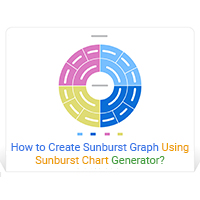
How to Create Sunburst Graph Using Sunburst Chart Generator?
Click to learn the best Sunburst Chart generator you can use to create…
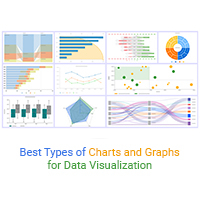
Best Types of Charts and Graphs for Data Visualization
Click to learn the best types of charts and graphs for visualizing data. You will also learn how to create these different types of charts and graphs in excel.
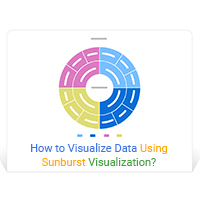
How to Visualize Data Using Sunburst Visualization?
Sunburst Visualization is also known as Ring Chart or Radial Treemap.
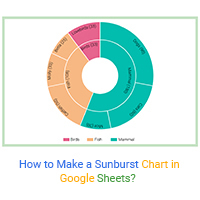
How to Make a Sunburst Chart in Google Sheets?
Click to learn what is Sunburst Chart and how to make a Sunburst Chart in Google Sheets...