Comparison Charts
Compare. Contrast. Conclude.
Comparison analysis is a critical step in your journey to data discovery. Comparing your data uncovers valuable and actionable insights that directly improve your results.
ChartExpo’s library of Comparison Charts gives you the tools you need to conduct effective, straightforward comparative analysis.
Compare results and draw accurate conclusions to improve your results — it’s that easy with ChartExpo.
Google Sheets
Microsoft Excel
Free 7-day trial (no purchase necessary). Pricing starts at $10 per month.
 ChartExpo for Google Sheets is
ChartExpo for Google Sheets is used by 695,000+ users worldwide!
Click this link to watch a ChartExpo for
Google Sheets single-user installation video.
Click this link to watch a ChartExpo for
Google Sheets admin installation video.
Click this link to watch a ChartExpo
for Excel single-user installation video.
Click this link to watch a ChartExpo
for Excel admin installation video.
What is a Comparison Chart?
Comparison Charts are powerful and versatile tools to discover your data’s best and worst qualities. You can visualize and compare two or more items and measure the similarities and differences of each.
Understanding the role of comparative analysis gives you the knowledge you need to use these Comparison Charts to the fullest.
Stronger comparison analysis shows you how to maximize your results and resolve any weaknesses.
What comparisons will you make?
Comparison Chart Definition
A Comparison Chart is a category of graphs and diagrams designed to help data users compare two or more items.
Comparison analysis is a beneficial practice and something that we engage in frequently.
You can gather several pieces of intelligence from conducting a comparative analysis of your data categories and sub-items. Here are a few Comparison Chart examples you might use:
- Strengths versus weaknesses: See the best and worst performers or your strongest and weakest traits.
- Similarities and differences: Compare two data sets to see how they are alike and how they differ.
- Ranking: List several items in order of value or significance, allowing you to see how each one stacks up to the others.
- Cost analysis: Weigh the costs of different strategies, products, etc., to see which one is the best for your available resources. You can also do cost analysis to evaluate time and other valuable resources.
Considering the wide range of applications of a Comparison Chart, many different visualization options fall under this category.
For instance, you can make a simple bar chart comparison and evaluate the size of each one to draw conclusions. However, this basic Comparative Chart only allows you to evaluate each item by one dimension.
Other Comparison Charts allow you to test multiple dimensions at the same time. For instance, a Matrix Chart uses a grid to compare several items across different topics or features. This tool is often used in product comparisons.
How you decide to define Comparison Charts is really up to you and how your team derives value from performing comparative analysis.
History of Comparison Charts
Since Comparison Charts are not one graph but a category of visualizations, the history isn’t easy to track.
You could argue that Comparison Charts have existed for centuries because comparison analysis is something humans do naturally.
That said, historians often credit the first bonafide Comparison Chart to William Faden, an English cartographer. He began using early comparison visualizations to accompany maps in the 18th century.
For instance, one Comparative Chart showed the different profiles of shoreline coasts. Other cartographers caught on to Faden’s work and soon began using Comparison Charts to explore the heights of different mountain peaks.
Other sources consider August Friedrich Wilhelm Crome’s Grossen Karte Europe (circa 1785) as the first Comparison Chart. This visualized layered rectangles representing the size of each country of Europe on top of one another.
Once these first Comparison Charts appeared, the ball got rolling. John Venn created the Venn Diagram in 1880, Vilfredo Pareto published the Pareto Principle, which later became the Pareto Chart and so many other types of Comparison Charts appeared.
The history of Comparison Charts showcases the broad range of applications for this comparative visualization. Conducting comparative analysis is something that any data user does and these chart types benefit everyone.
Types of Comparison Charts
Comparison Charts is a broad category that encompasses many visualization options. To best distinguish the different types of Comparison Charts, it is helpful to group them into categories.
These categories will help you determine which chart is used for comparison given the type of data you’re working with.
Comparative Bar Graphs: Comparison Bar Charts are a very familiar comparison visualization choice. Most bar charts, even basic ones, offer some amount of comparative analysis. You evaluate the size of the bars to see the highest and lowest values.
To compare more data items, you can include extra bars or arrange the histograms in different ways. For instance, a Stacked Bar Chart Comparison divides each bar into sections to reflect the subcategories within each item.
Comparative Line Graph: Some data is best shown using a Comparison Line Graph. For instance, this type of comparison graph is great when showing data over time. Lines accurately depict how the data moves through each month, week, etc., so you can see when trends and shifts appear.
If you’re comparing data with different scales or ranges, a Multi Axis Comparison Line Graph works well. It accommodates the different scales by introducing another axis, allowing you to compare each item.
Other Types Of Comparison Charts: Most of your comparison graph template options will fall in the above two categories (comparison bar or comparison line graph). However, there are some outliers that form the “other” category.
This includes Comparative Pie Charts, Venn Diagrams, Matrix Charts, Radar Charts and more. Some Comparison Charts, like the Pareto Chart, include elements from both bar and line graphs.
Comparison Chart Examples
Aside from understanding the types of Comparison Charts available to you, it’s also helpful to look at direct examples of Comparative Charts to see how they function.
Size comparisons: Some of the earliest Comparison Charts compared the sizes of different landmasses, like mountains and coastlines. These types of Comparison Charts are still valuable today.
For example, a compact car manufacturer may make a pictorial Comparison Chart to show how their economically-sized vehicle matches against the much larger cars and trucks on the road.
You can also make size comparisons for market share, real estate properties, populations and so much more.
iPhone Vs. Android: This is one of the heavy-weight boxing sagas of the modern, digital world. Consumers are always curious about which one is better and whether it is time to make the shift.
Many Comparison Graph makers have tried to tackle this debate. You can easily find Matrix Comparison Chart examples that break down each phone model over a range of qualities and features (price, battery life, Bluetooth capabilities, CPU, screen size, etc.).
Weather Comparison Chart: Weather data is something that everyone is familiar with, making it a great Comparison Chart example. Let’s say you wanted to compare this week’s weather to the same week from last year.
A side-by-side Comparative Line Graph will show the temperature for each day across both years. You can quickly determine if it is warmer or colder this week compared to the same time last year.

How to Make a Comparison Chart
Spotting differences in your data isn’t easy without the help of Comparison Charts. ChartExpo offers the best Comparison Chart library with nearly 20 options ready for you to use, with new Comparative Chart tools appearing all the time.
The ChartExpo system provides the most efficient way to create Comparison Chart visualizations. You can start visualizing your comparison analysis in minutes with the simple 3–step process.
Experience the ChartExpo advantage today.
Know the Best Comparison Chart to Use
Your first step to make a Comparison Chart is to decide which comparison visualization to use. Understanding which chart is best for comparison data depends on several factors.
The first factor is the complexity of the data and comparisons you wish to visualize. For example, a bar chart to compare two sets of data is an excellent choice in this scenario.
But, when you start looking to compare more than two sets, a Comparison Bar Chart may no longer work. You’ll have to explore other types of Comparison Charts.
ChartExpo’s expansive selection of Comparison Chart templates gives you access to more options than any other Comparison Chart maker. You’ll have no problem finding the best Comparison Chart for your data.
Matching your comparative analysis to the correct visualization makes hard-to-see insights rise to the surface. These types of challenging discoveries lead to the most valuable and actionable changes.
These discoveries are the ones you might otherwise miss using traditional Comparison Charts. Extracting these detailed insights will help you understand your data and draw the best comparisons.
If you’re performing a competitive analysis, this level of deep, actionable intelligence will reveal opportunities that other teams missed. In this scenario, these discoveries present a competitive advantage. Capturing opportunities and trends quicker than the competition allows you to get a head start.
Knowing the best Comparison Chart allows you to maximize the value of every opportunity and limit potential performance loss from risks or issues.
ChartExpo’s Versatile Lineup of Comparison Charts
Comparison Charts represent a robust category of visualization options. It’s easier to make discoveries and extract insights from your data when you match your comparative analysis to the proper chart type.
ChartExpo’s library offers the widest selection of Comparison Charts available to data users. Many of these Comparison Chart templates you can’t find with other visualization tools.
Here are just some of the Comparison Charts offered through ChartExpo:
- Progress Chart
- Double Bar Chart
- Comparison Bar Chart
- Crosstab Chart
- Slope Chart
- Grounded Bar Chart
- Dual Axis Radar Chart
- Pareto Chart
- SM Comparison Chart
- Dual Axis Grouped Bar Chart
- Dual Axis Grouped Column Chart
- Multi Series Line Chart
- Dual Axis Line Chart
- Vertical Axis Line Chart
- Matrix Chart
- Pie Chart
ChartExpo’s library is always growing to include new ways to draw comparisons and visualize your comparative analysis.
After all, the demands of data are constantly evolving. You need a Comparison Chart maker ready to meet these new challenges. The versatility and innovation of ChartExpo make it the best Comparison Chart software for all users.
No matter what your data needs are, ChartExpo offers the best chart to compare multiple data points within sub-items and categories.
Plus, ChartExpo makes it easy to visualize your data using different types of Comparison Charts. You can change the chart type with just a few clicks. For example, you could turn your Comparative Bar Chart to a Comparison Line Graph and back in moments.
Not only does this help you select the best Comparison Chart for your data, but it also helps you view your comparative analysis results in multiple ways at once.
Each new Comparison Chart you use has the chance to view your data from a new angle and discover fresh insights you didn’t see before.
Utilize ChartExpo’s Easy 3-Step Comparison Chart Maker
ChartExpo’s advantage isn’t just about how many Comparison Charts the tool offers. The other critical benefit is the extremely simple system to develop new comparison visualizations.
The team behind ChartExpo understands better than most the value of time management. You can always invest more money, but time is finite.
Data analysis is a long and time-consuming process. It’s a commonly cited problem for data users. You can easily spend hours every week on your various analysis projects.
Using charts and diagrams to visually depict your data is essential in making this analysis more time-efficient.
Visual analysis works much faster than trying to make sense of raw numbers alone. Some research suggests your brain processes visuals 60,000 times faster than non-visual mediums, like text.
ChartExpo makes your visual analysis even more efficient by removing possible hurdles in the chart-making process. For instance, other Comparison Chart software introduces unnecessary steps, like having to edit scripts by hand to create and edit visualizations.
Instead, ChartExpo offers a simple system consisting of three easy steps.
The first step to create a Comparison Chart with ChartExpo is to find the visualization you want. There are many Comparison Charts included with this tool.
You can scroll through the available types of Comparison Charts or look up a particular one using the search bar.
After you find what type of chart to use to compare data, you have to let ChartExpo know what data you want to visualize. This is as easy as selecting the rows and columns for each chart component.
The final step is the easiest: double-check your settings and click “Create Chart.” Instantly, an image of your new Comparison Chart appears.
If you don’t like the results, you can quickly change your Comparison Chart design. You won’t find a more efficient way to make a Comparison Chart.
Enjoy a Codeless, Script-Free Charting Environment
The 3-step charting process that ChartExpo offers is easy to use because it is a 100% codeless environment.
Other tools offer advanced charting options, but only through the use of scripts. This requires an understanding of JavaScript and other coding languages.
If you don’t have this prior knowledge, you’ll face a sluggish, uphill battle to make your visualizations.
Even with coding expertise, scripting creates obstacles that you don’t face using ChartExpo’s code-free visualization tool.
Time is one of the most significant factors. ChartExpo’s 3-step process is highly efficient, whereas coding takes lots of time, even if you’re a coding wizard.
Worse yet, coding can easily lead to errors. One accidental mistype can cause your entire Comparison Chart to crash. You may have to scan every line of code to find the problem or start over from scratch.
A code-dependent charting tool creates a clog in your visual analysis productivity. Only members of the team with code-writing expertise can make Comparison Charts.
The coding requirement fosters a data culture where only individuals with these skills can engage in visual analysis. Others have to submit charting requests and wait for their turn in a queue.
Meanwhile, ChartExpo’s universally accessible Comparison Charts enable any member of your team to interact with data and create visualizations.
This produces the data-driven culture you want, where everyone explores their data and extracts valuable insights.

What Types Of Charts to Use to Compare Data
Comparison Charts are a branch of data visualization that includes many options and methods to compare and contrast two or more items.
ChartExpo’s library of comparative analysis charts gives you total freedom and flexibility in how you visually present your data to draw comparisons.
Having more Comparison Chart options means having more ways to investigate your data and acquire insights.
Learn which chart is best for comparison analysis of your data.
Comparison Bar Graphs
Bar Graph Comparison is arguably the most popular and familiar choice of all types of Comparison Charts.
What is a Comparative Bar Chart? Essentially, it is a visualization where data values appear as bars. It allows you to compare the values of different items along a specific dimension.
The higher -- or longer -- the bar, the more value that item holds for the given measure. This type of Comparison Chart design makes it apparent which categories and items are most and least significant.
You can introduce additional bars and axes if you want to add a greater dimension to your comparative analysis.
For example, the Dual Axis Grouped Bar Chart includes more than one item for each category and allows you to track multiple dimensions because of the added axis. You could look at cost versus time, even though these are two very different scales.
It’s also worth mentioning that bars can extend vertically or horizontally, depending on preference and the type of data you’re presenting.
A Comparative Bar Graph does have some shortcomings. Arguably, its biggest downfall is that it doesn’t always accurately depict changes over time. It’s harder to see shifts or trends in bars than other types of Comparison Charts.
Comparison Line Graphs
What is the best chart for comparison when a bar chart compare tool doesn’t work? Often, the next popular option is a Comparative Line Graph.
Whereas a Comparative Bar Chart doesn’t do well showing data over time, a line graph excels at this. Line plots are excellent at depicting trends, shifts and other timely patterns.
This is because you can draw direct comparisons from each data point in a series by judging the slope of the lines between each of them.
Like a Comparison Bar Chart, you can analyze multiple items alongside one another. The only issue is that lines may cross paths, making it hard to tell one item from the next.
This is why adding colors to your Comparison Charts is critical, especially when performing a comparative analysis across many different items or categories.
Similar to a Comparison Bar Graph, you can also add additional axes to accommodate more data dimensions and compare with disparate scales.
The only drawback to a Comparative Line Graph is it can be difficult to tell the weight or significance of each value. This is one of the advantages that bar comparison has over line graphs.
Some Comparison Chart examples that fall under this category include:
- Slope Chart
- Multi Series Line Chart
- Vertical Axis Line Chart
- And many more
Comparison Pie Charts
Comparative Pie Charts have the power to evaluate each category's contribution to the whole. This is known as the “parts of the whole” comparison.
The size of each slice in the pie chart shows you how much it contributes to the whole pie. By comparing and contrasting the size of each piece, you can determine the most and least significant parts.
A nested pie chart, also known as a Sunburst Chart, layers these donut charts on top of one another, allowing you to draw comparisons over a greater number of dimensions. This is similar to adding axes with a comparative bar or line graph.
Pie charts are as familiar as bar or line graphs and their ability to show parts of the whole comparisons is unmatched.
However, there are two caveats to using a pie chart for comparison analysis.
First, not all data follows the parts of the whole relationship. Thus, you may have to look at other Comparison Chart templates.
The second problem is that curved “slices” are more challenging to compare than bars. The curvature of the slice can actually play a trick on your eyes and may appear less or more significant than it is.
Other Comparison Charts
In most cases, you can use comparative bar graphs, pie charts and line charts interchangeably. The only difference is knowing which is the best Comparison Chart to use.
However, there are some data sets where traditional line, pie and bar comparison graphs don’t cut it. The “other” category of Comparison Charts includes many interesting options.
Matrix Chart: The Matrix Chart uses a grid to compare items over a wide range of traits. Data values aren’t used here. It’s just a comparison analysis of whether each item has the feature or not. Most Matrix Charts mark data with a simple checkmark.
Venn Diagram: A Venn Diagram shows overlapping circles demonstrating similarities and differences. This is another type of Comparison Chart where quantifiable data takes a backseat. The area where the circles overlap represents the shared similarities between each category.
A Venn Diagram can only compare a couple of items. More than that and it becomes too difficult to overlap the circles.
Quadrant Chart: The marketing “SWOT” analysis is an example of a quadrant chart. SWOT stands for strengths, weaknesses, opportunities and threats. Each quadrant represents a particular category and lists details relevant to that item or measure.
Often, adjacent quadrants are contrasting, like strengths versus weaknesses. You can draw direct comparisons between each quadrant.
Other types of Comparison Charts include:
- Radar Chart
- Pareto Chart
- Pictograph Comparison
- And many others

Analyzing Comparison Charts
Drawing comparisons in your data gives you valuable insights into what’s working and what isn’t. To make these discoveries, you need the tools and knowledge to perform successful comparison analysis consistently.
It starts with choosing the best Comparison Chart for your data. Thanks to ChartExpo, you’re already off to the right start.
ChartExpo Comparison Charts clue you into the most and least significant parts in your data and how they match up with one another.
What will you compare first?
Understanding what is Comparative Analysis
You may not be aware of it, but you’re performing comparison analysis all the time.
For example, you open the fridge to decide what to make. When you open the refrigerator in the morning to make breakfast, you consider a few factors.
You look at what ingredients you have, consider what you’re in the mood for and weigh how much time and energy you have to prepare the food.
What you’re doing is conducting a comparative analysis in your head. You’re weighing the strengths and weaknesses of each option and making a decision based on the available data and your available resources.
Deciding what to make in the morning is a crude comparison analysis example. You can analyze the data in your head and reach a timely conclusion. Unfortunately, this isn’t always possible.
Considering the size, speed and variance of today’s data, you need Comparison Charts to make sense of it all.
Breaking down each option in a visual format allows you to quickly determine the best solutions to your problems and learn what the best and worst parts of your data are.
Essentially, it makes your ability to draw comparisons faster and more accurate than relying on your internal thought process alone.
When you conduct comparison analysis in your head, it’s easy to forget certain key factors or misjudge the significance of one detail over another.
These shortcomings don’t happen when you physically see your data in a Comparison Chart. You reach more accurate conclusions in less time, thanks to this visualization method.
Choose the Best Comparison Chart for Your Data
With so many Comparison Chart templates to choose from, one of the hardest parts in making your comparative analysis is deciding how to visualize your information.
There are a few factors you should consider.
What Comparison Charts are available? Traditional data tools, like Excel or Google Sheets, are great for organizing your data but they lack many charting options.
That’s why ChartExpo comes so highly recommended. It gives you far more freedom and flexibility when choosing how to visually present your comparison analysis.
Before choosing the best Comparison Chart for your data, you have to look at what visualizations you have available.
What comparisons do you hope to make? Different Comparison Charts work better for different comparative analysis goals.
For example, a Venn Diagram is an excellent Comparison Chart for looking at similarities and differences between two items. If you’re comparing the features or qualities of items (where a simple ‘yes it has it’ or ‘no it doesn’t’ suffices), a Matrix Chart is the route.
There are many ways to utilize comparison analysis. You need to think about your intentions and match them to the best Comparison Chart option. At times, there may not be a single pick. You may have multiple options that work for your data and goals.
The size and complexity of your data: One of the most recognizable forms of a Comparison Chart is a bar graph. Everyone is familiar with this type of visualization and how it works by comparing the size of each bar.
However, you may find yourself comparing more complex data across many dimensions and categories. In these cases, you need to look beyond traditional charts.
For example, let’s say you want to evaluate different projects by time and cost. These two measures have drastically different scales. Thus, you need a chart to accommodate this, like the Dual Axis Line Graph.
If you effectively use these three considerations when making your Comparison Charts, you should have no problems selecting the best one for your data.
Focus On the Most and Least Significant Parts
Once you have your data depicted through a Comparison Chart, the visual analysis begins. This is the stage in the process where you investigate your chart and try to answer your critical analysis questions.
Your eyes will naturally look at the most significant parts of the visualization. Typically, this will be your highest data values that produce the most prominent bar, line or other elements on the page.
This is an excellent place to start. After all, the most important items in your data are often the most valuable.
However, don’t let the impressive data distract you from the other side of the problem: the items that are not so prominent in your visualization.
Low values in your comparison analysis present possible weaknesses, gaps, risks and other problematic areas. These will be the first items on your list to begin trying to improve or resolve. Otherwise, your overall performance may suffer.
In other words, it’s nice to measure the strengths of each item and discover what’s working, but it’s also crucial to know what isn’t seeing the same results.
Comparison Charts make it easy to detect these high and low values and see how they compare to others. The biggest and least significant parts are apparent from the moment you first look at your chart!
Take Action on Your Insights
Visual analysis aims to find actionable insights — direct steps you can take to improve your data results.
The final step in your Comparison Chart analysis is to make an action plan. This is where you start making concrete plans for implementing changes to your data based on your latest comparison analysis discoveries.
This plan needs to include a few key components:
What needs to change? Based on your Comparison Chart and comparative analysis, you’ve identified certain categories or items that need attention. This may be a strength you want to capitalize on, a weakness you want to correct or something different.
You should have clear ideas about using these discoveries to improve your results. What actions will you take to make changes based on this new insight?
When will the change occur? Some insights are more time-sensitive than others. As you make your discoveries, you may want to prioritize which changes need to happen first and when to carry out these actions.
Setting a firm date for an action or change to occur ensures that the task is completed. Otherwise, you may “plan” to make a change, but then get caught up doing other work and never actually make the adjustment.
Who will make the change? When you’re working with a team, you need to decide who will be responsible for making certain changes.
Some of your Comparison Chart insights may affect a particular department that needs to edit their strategies. In other cases, designating someone to make a change is another way to better guarantee that the task is completed.
When will you review the change? Any change you make to your data needs to be reviewed. Even with a Comparison Chart providing you with data-driven evidence, you still need to take the time to make sure each action you take creates the intended results.
Data has a funny way of sometimes behaving in random, unexpected ways. You don’t want a change you make to have unintended consequences. Thus, it is crucial to set a time to review the data again and see the impact of your changes on your Comparison Chart. Has the data improved or worsened?

Advantages of Comparison Charts
Comparison Charts are a versatile branch of data visualization that includes many options to solve all of your analysis needs.
ChartExpo’s Comparison Charts allow you to quickly spot the differences and similarities across various categories and dimensions. These conclusions help you make positive changes to your efforts that improve data results.
Draw accurate conclusions and make smarter, data-driven decisions with ChartExpo’s Comparison Chart templates.
Start seeing the power of comparative analysis.
A Versatile Visual Analysis Approach to Comparing Data
With so many types of Comparison Charts available to use, it is one of the most versatile visualization approaches.
Plus, comparing points in your data is integral to making valuable discoveries and uncovering actionable intelligence. Comparison Charts make reaching these conclusions even easier.
The majority of data sets and analysis projects benefit from comparative analysis. There is always value in knowing what items are the best and worst in your strategies.
This knowledge enables you to focus your time, money and energy on the strategies, products, results, etc., that are proven effective. You don’t have to waste time putting these valuable, limited resources into components that don’t produce.
The vast options you have at your disposal mean there is always a perfect fit for your data, especially with ChartExpo’s library. You can compare two items or several, depending on your chart choice.
Finding the best Comparison Chart for each analysis project may be a simple matter of trial and error.
ChartExpo’s powerful and simplistic Comparison Graph maker allows you to swiftly change your visualization and test different ones with your data until you find the perfect fit.
Essentially, the ChartExpo system gives you the power to quickly view your data using every Comparative Chart in the tool’s arsenal.
Learn What’s Working And What Isn’t
The goal of comparative analysis is to evaluate the strengths and weaknesses or differences and similarities between different data sets.
This type of analysis leads to valuable insights that you can use to improve your performance results. It’s always worthwhile to know what’s working and what isn’t. You’ll discover ways to enhance your efforts by minimizing those weaknesses and maximizing your strengths.
While it’s great to know what you’re doing right, understanding what’s going wrong is often even more valuable. It’s like discovering the chinks in your armor, giving you the chance to fix them before they become significant problems or weaknesses.
Comparison Charts not only show you these positive and negative elements in data, but they also help you understand them in less time.
Data is changing all the time, so agility in making changes is vital. The longer you take to make corrections or improvements, the less valuable those changes become.
For example, let’s say you detect a major weakness in your product offerings. You don’t include one of the features that today’s customers want most. The longer you fail to have this feature, the more you’ll lose sales to competitors.
It works the same with your strengths. If you don’t realize your best qualities and work towards optimizing them, you’ll continue to miss valuable opportunities that may not be around tomorrow.
Comparison Charts help you detect these best and worst performers and give you all the time you need to mitigate risks and capitalize on winning opportunities.
Discover Opportunities to Improve Data Results
Opportunities in your data appear all the time. If you have the tools to detect these positive trends, you can continuously steer your strategies and offerings in the correct direction.
One of the ways that Comparison Charts reveal opportunities is by showing you gaps in your data.
For example, let’s say you compared multiple products using a Matrix Chart. You may discover a feature or quality that no current products offer.
If you’re a manufacturer of this product type, this discovery presents a massive opportunity. Being the first company to offer this feature could boost your sales dramatically and bring in a lot of new business.
Once you know how to create a Comparison Chart, you can start using this visualization tool to find the opportunities that others might be missing.
This is just one of the ways that a data Comparison Chart provides value to users. It’s about seeing your data from a comparative analysis perspective to make more accurate and faster comparisons.
It’s these types of insights that help you uncover new ways to improve your results. Often, the opportunities you find in a Comparison Chart are ones that other teams miss.
Thanks to a Comparison Diagram, the door is open for you to capitalize!
Evaluate the Competition
In business, competition plays a critical role in your performance. Strong competition detracts from your results, while no competition allows you to conduct business unfettered.
If you’re unaware of what your competitors are doing, it’s hard to measure their impact on your company’s results. Comparison Charts help you plot your results against the competition and see how you stand out.
Sometimes, this form of competitive comparison analysis can reveal new intelligence. You may find out who you thought was your biggest competitor isn’t so competitive anymore. Meanwhile, new competitors that you weren’t aware of may have taken their place.
A competitive analysis evaluates each competitor across several categories, like size, sales products and more. A detailed Comparison Chart of your competition may go into greater detail, showcasing different product features, marketing channels and other small but still critical components.
Essentially, to overcome your competition, you have to evaluate their strategies and offerings against your own. The marketing SWOT analysis (strengths, weaknesses, opportunities and threats) is a very commonly used comparison analysis tool.
It shows you all of the positive details of your business alongside the negative ones. This is one of the most popular marketing tools. Businesses rely on it to keep their marketing strategies on the path to success.
This comparative analysis gives you the knowledge you need to discover valuable gaps in the market. You can start delighting customers and clients with experiences, products and more that they can’t find anywhere else.
ChartExpo Pricing
ChartExpo for
Google Sheets
$10*
per month
(no purchase necessary)
*pricing starts at $10
per user per month.
Only in-app purchase available
ChartExpo for Google Sheets
single-user purchase video.
ChartExpo for Google Sheets
admin purchase video.
ChartExpo for Google Sheets
single-user installation video.
ChartExpo for Google Sheets
admin installation video.
ChartExpo for
Microsoft Excel
$10*
per month
(no purchase necessary)
*pricing starts at $10
per user per month.
Only in-app purchase available
ChartExpo for Excel single-user
purchase video.
ChartExpo for Excel admin purchase video.
ChartExpo for Excel single-user
installation video.
ChartExpo for Excel admin
installation video.
Custom Pricing
Blogs

The Tested and Proven Year-over-Year Comparison Chart
Click to discover the tested and proven year-to-year Comparison Chart. Also, we’ll address the following question: what is a year-over-year chart?
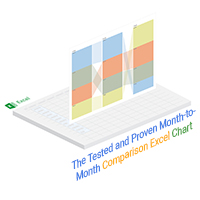
The Tested and Proven Month-to-month Comparison Excel Chart
Comparison Bar Chart best visualization designs suited for displaying month-to-month insights. Click to learn the tested and proven month-to-month...

Top 10 Types of Comparison Charts for Data Visualization
Click to discover the top ten types of Comparison Charts you can use in your data stories. You’ll also learn valuable tips about choosing the best graphs for comparing data.
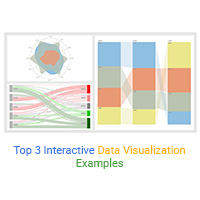
Top 3 Interactive Data Visualization Examples
Click to discover the top 3 interactive data visualization examples. Also, we’ll address the following question: what is an interactive data visualization?











