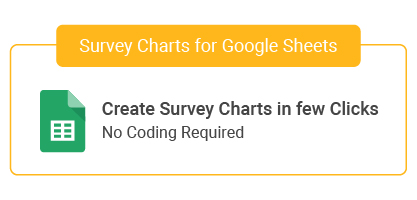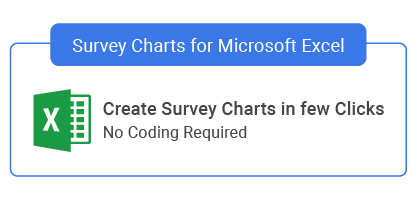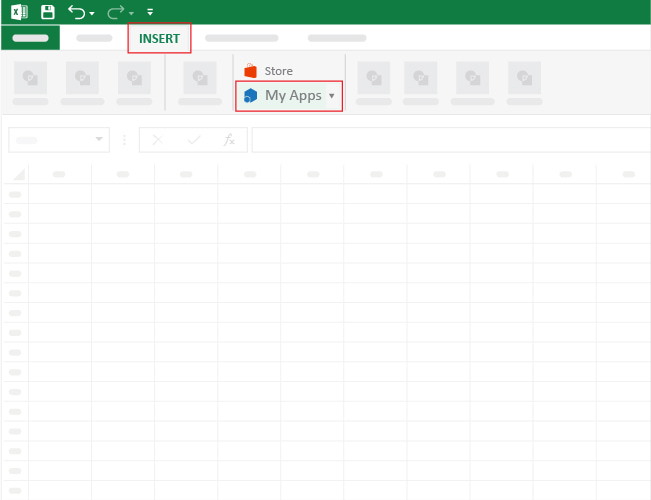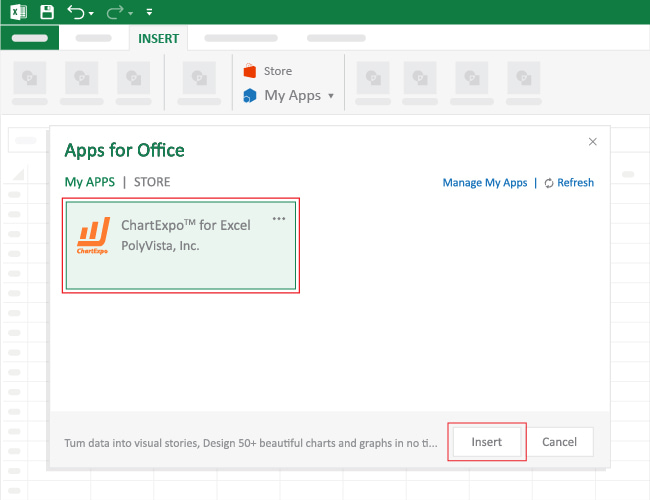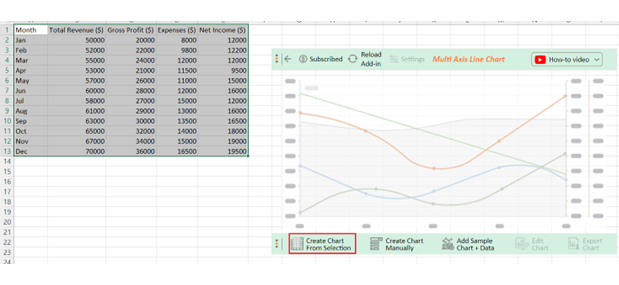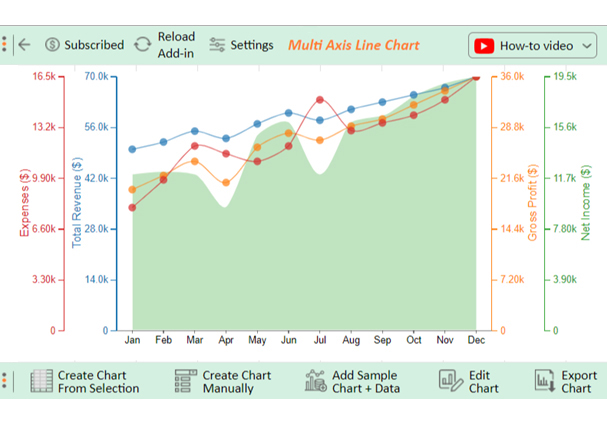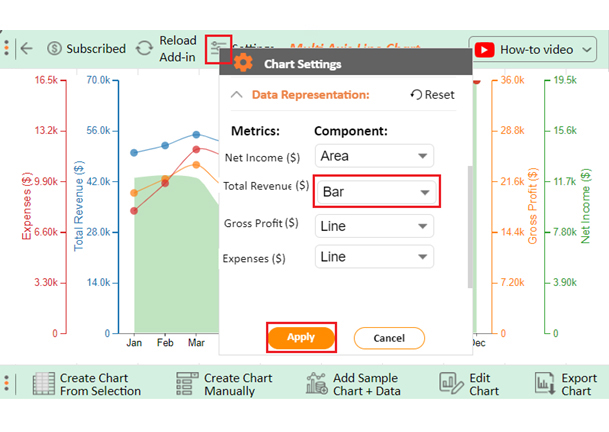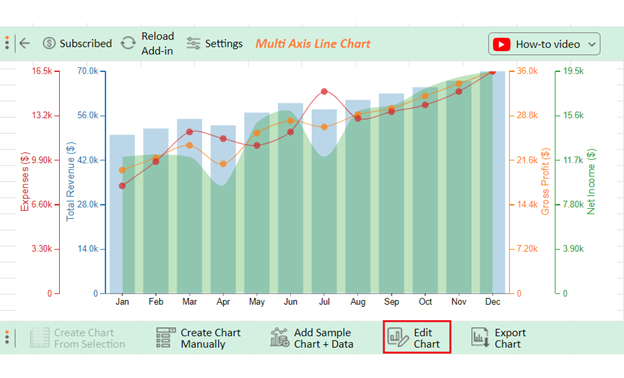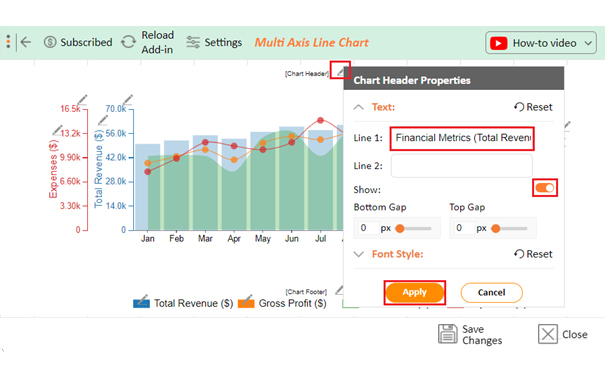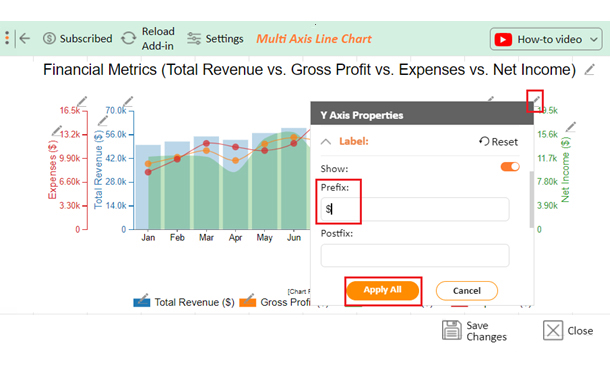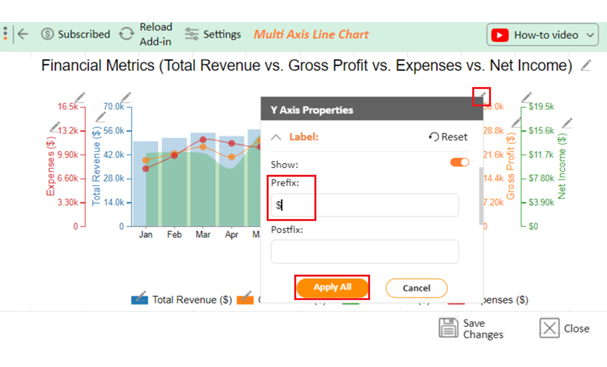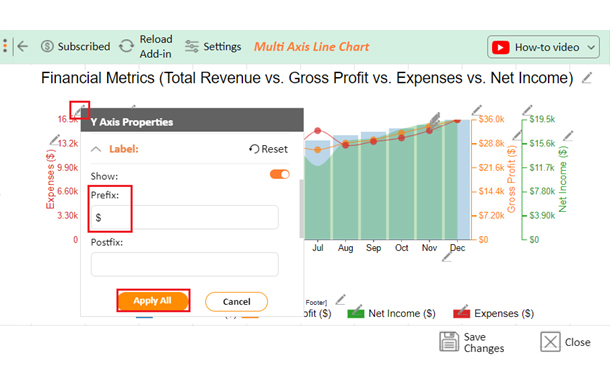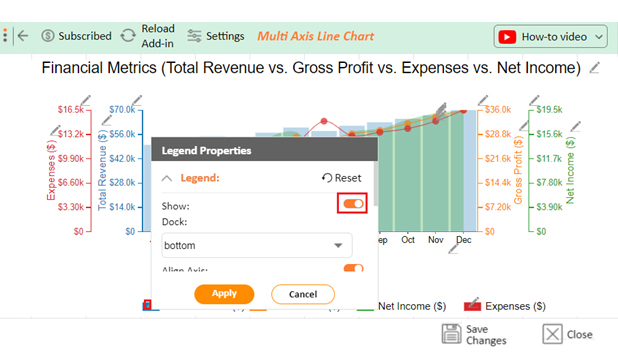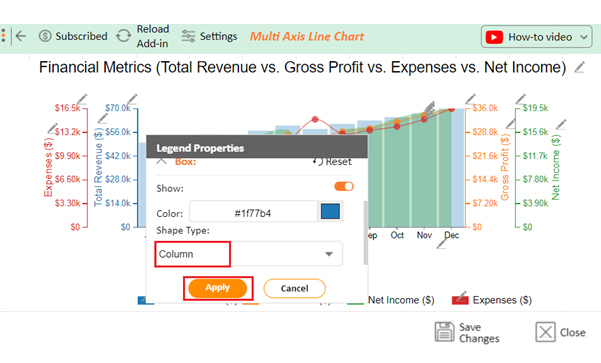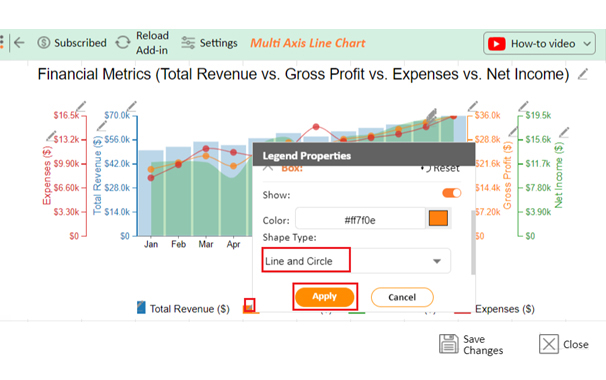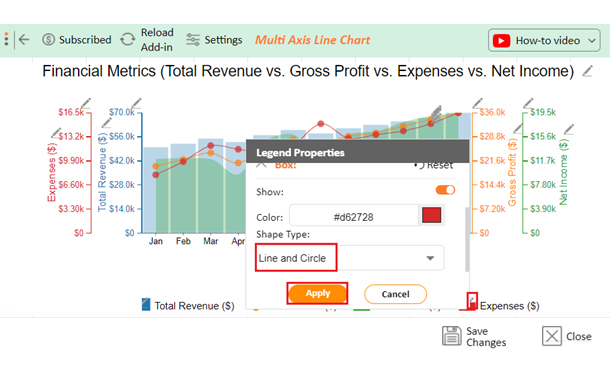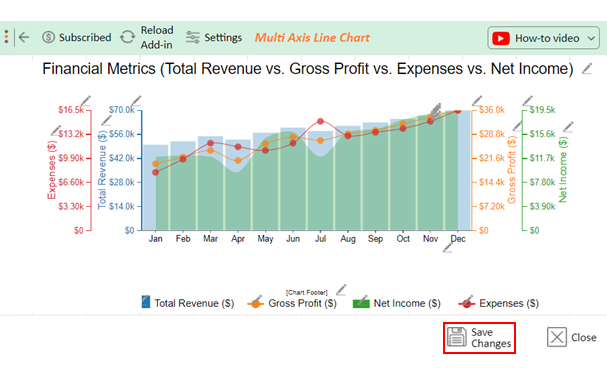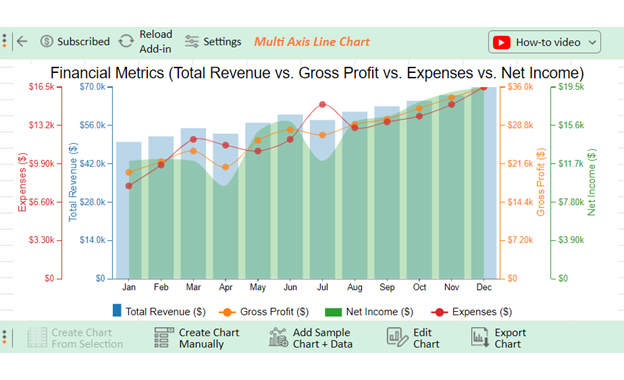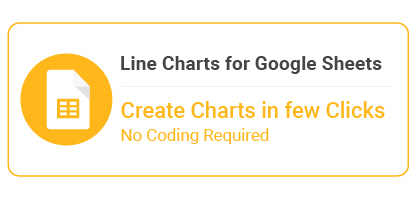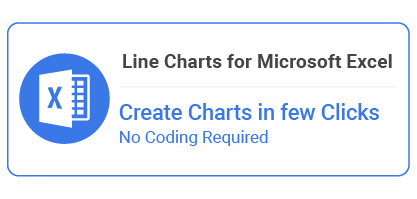Users of Gross Profit vs. Net Income
Users of Gross Profit:
- Management: To assess the efficiency of production and pricing strategies.
- Investors: To understand the company’s ability to produce goods profitably, excluding other expenses.
- Creditors: To evaluate the company’s ability to manage direct costs and potentially repay loans.
- Analysts: To compare the profitability of companies within the same industry by focusing on core operations.
- Operations Team: To identify areas for cost reduction and improvement in production processes.
Users of Net Income:
- Shareholders/Investors: To assess the overall profitability and return on their investment.
- Management: To gauge the company’s financial health and overall performance, including non-operating aspects.
- Creditors/Lenders: To determine the company’s ability to meet all financial obligations and service debt.
- Analysts: To evaluate the company’s financial stability and profitability in the context of its complete financial performance.