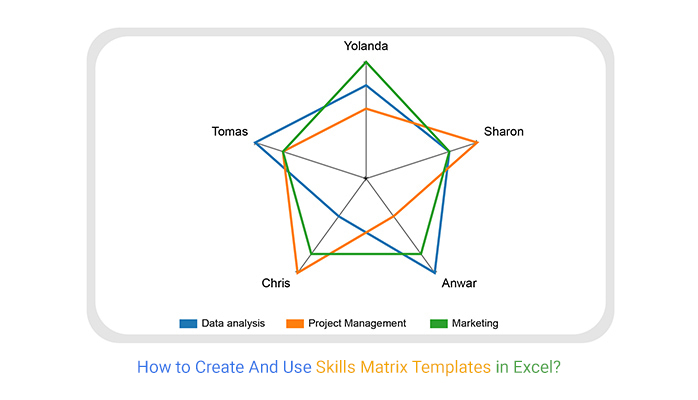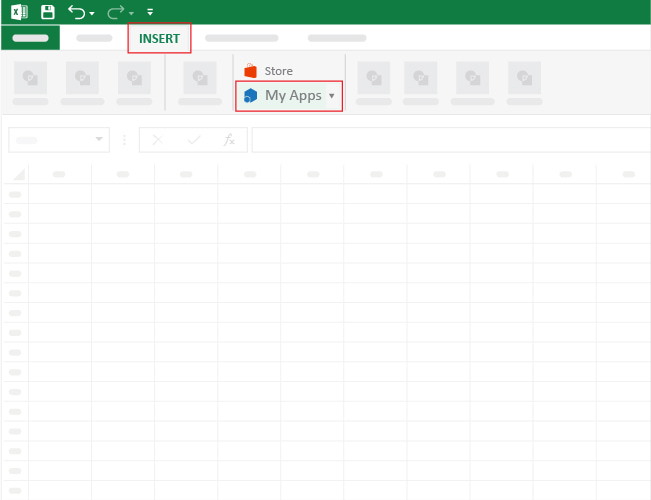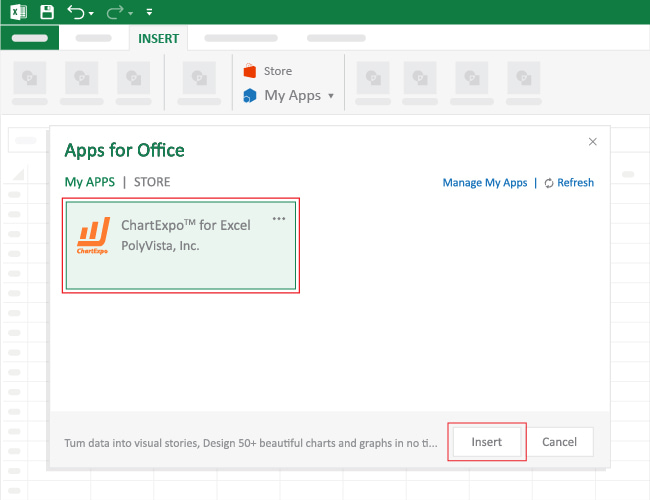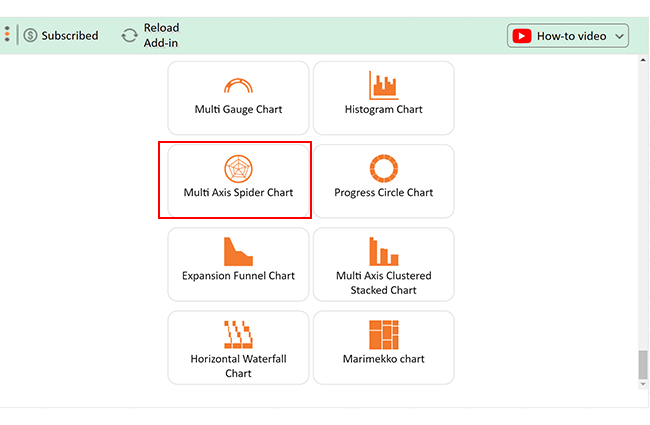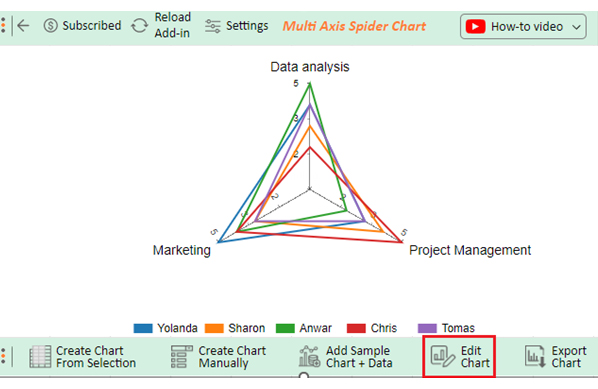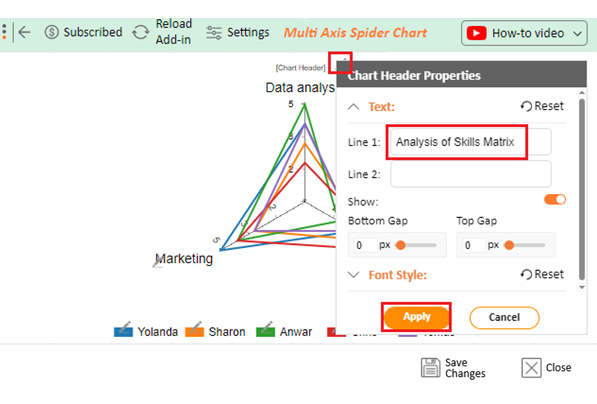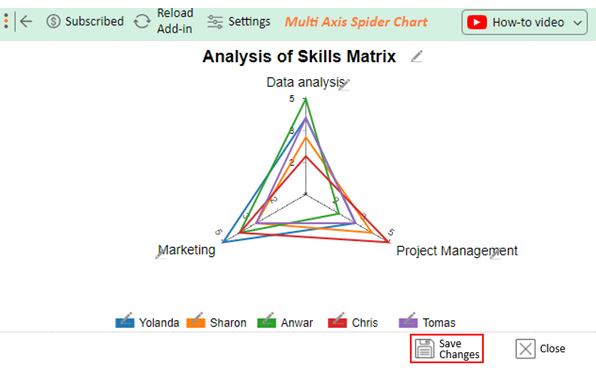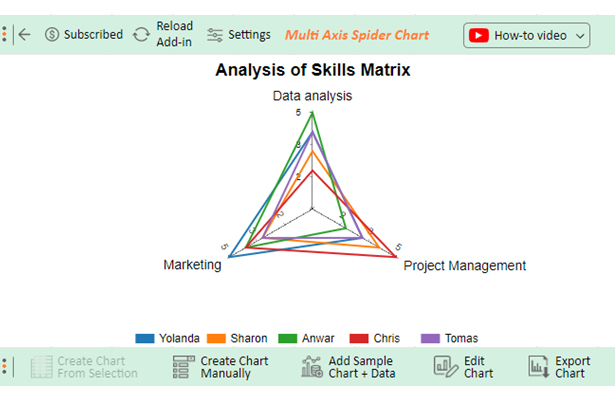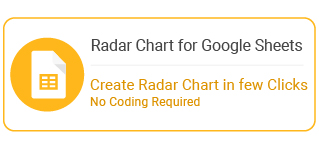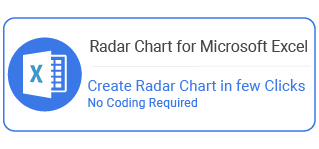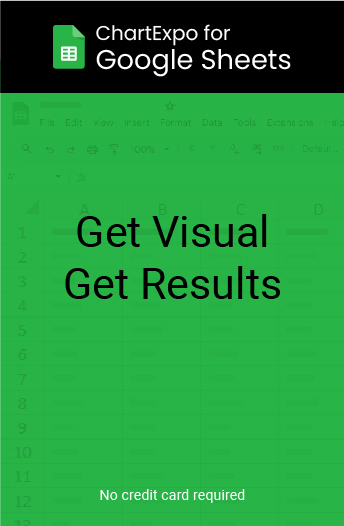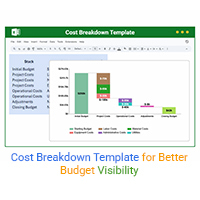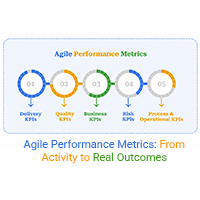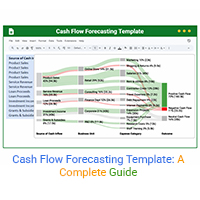How to Download Skills Matrix Template?
- Log In to ChartExpo: Access your ChartExpo account.
- Create or Open Your Skills Matrix: If you haven’t created a Skills Matrix yet, use the ChartExpo tools to set it up. If you have one, open the existing matrix.
- Select Export Options:
- Look for an export or download button, often represented by a download icon or found in a menu.
- Choose the format you want (e.g., Excel, CSV, PDF).
- Download the File: Click the download button, and the file should begin downloading to your device.
- Check Your Downloads Folder: Locate the downloaded file in your device’s downloads folder.