Categories
Picture yourself as an ambitious entrepreneur looking to elevate your company to unprecedented levels of success. You’ve got a brilliant product, a killer marketing strategy, and a team of talented individuals. But one thing is missing – the secret ingredient that sets you apart from the competition.
That’s where the Voice of Customer template comes in.
This innovative tool allows you to delve into your customers’ minds. Then, unveil their untapped needs, desires, and hidden frustrations.
It’s like a pair of night-vision goggles, allowing you to see clearly in the darkness of customer opinions. You’ll no longer be left in the dark, guessing what your customers want.
You’ll have a clear roadmap guiding you on the following;
Don your detective cap and embrace the curiosity of a young mind. We will uncover valuable customer insights using the Voice of Customer template.
Definition: A Voice of Customer (VoC) template is a structured framework used to collect, organize, and analyze customer feedback. It provides predefined sections for capturing insights from surveys, interviews, reviews, or support interactions, making it easier to identify customer needs, preferences, and pain points.
By using a VoC template, businesses can streamline feedback collection, compare results over time, and turn customer input into actionable strategies that improve products, services, and overall customer experience.
Say goodbye to assumptions and hello to data-driven decision-making. It’s time to let your customers do the talking. Here are instances where the Voice of Customer template can be your secret weapon.
A Voice of Customer (VoC) template can be designed in different ways depending on the type of feedback you want to collect. Here are some common examples:
Let’s say you want to conduct a customer satisfaction survey consisting of the following questions;
You want to map the rating scale below on each question.
Follow these steps to make your customer satisfaction survey using Google Forms.
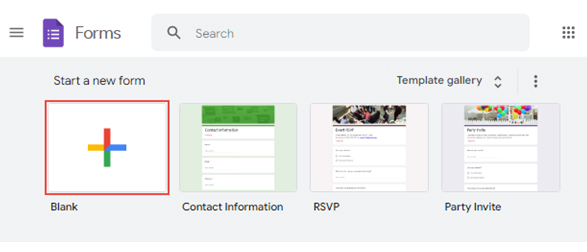
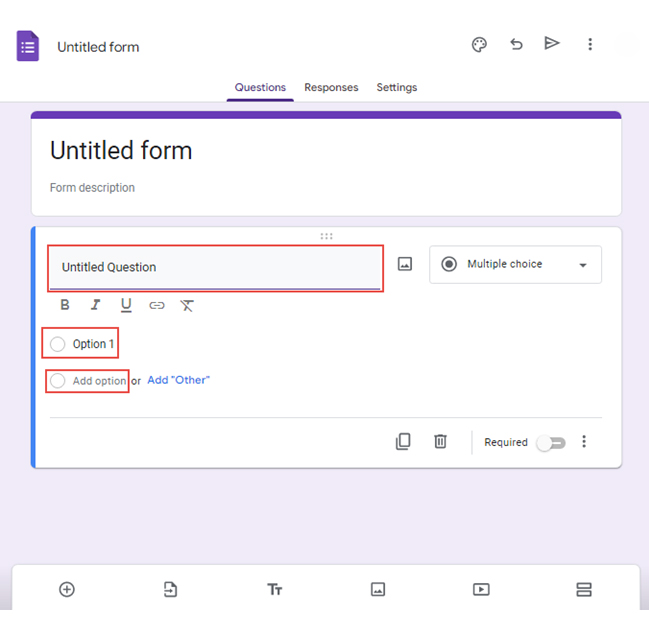
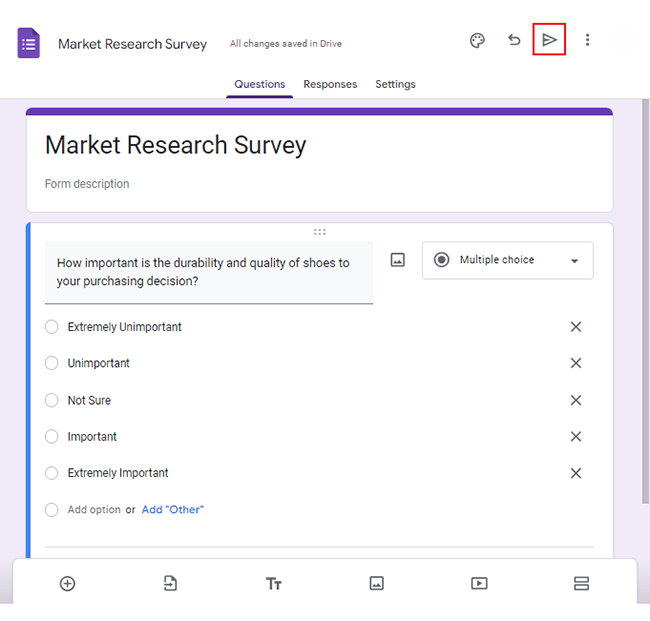
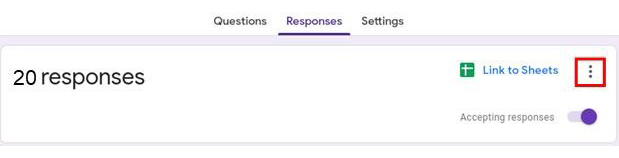
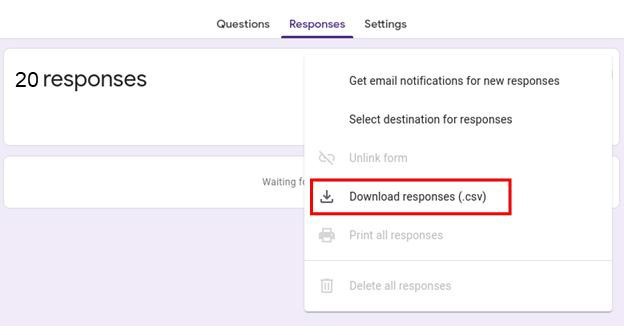
It will download the results from Google Forms to Excel.
Are you ready to embark on a data-driven adventure? Buckle up as we take a thrilling dive into the world of data analysis in Excel with ChartExpo. ChartExpo will unlock the secrets hidden within your survey responses and transform them into insightful, appealing survey visualizations.
You will decode the secrets of human perception and unleash the full potential of your survey results.
Benefits of Using ChartExpo
How to Install ChartExpo in Excel?
ChartExpo charts are available both in Google Sheets and Microsoft Excel. Please use the following CTA’s to install the tool of your choice and create beautiful visualizations in a few clicks in your favorite tool.
Let’s say your survey yields the data table below.
| Timestamp | How important is the quality of shoes to your purchasing decision? | How important is the fit of shoes when considering a purchase? | How important is the breathability of shoes for your needs? |
| 10-13-2023 17:47:33 | Important | Unimportant | Important |
| 10-13-2023 17:47:33 | Important | Important | Important |
| 10-13-2023 17:47:33 | Unimportant | Unimportant | Unimportant |
| 10-13-2023 17:47:33 | Extremely Important | Unimportant | Important |
| 10-13-2023 17:47:33 | Unimportant | Important | Not Sure |
| 10-13-2023 17:47:33 | Important | Extremely Important | Not Sure |
| 10-13-2023 17:47:33 | Extremely Unimportant | Extremely Unimportant | Not Sure |
| 10-13-2023 17:47:33 | Extremely Unimportant | Extremely Unimportant | Unimportant |
| 10-13-2023 17:47:33 | Extremely Unimportant | Extremely Important | Extremely Important |
| 10-13-2023 17:47:33 | Extremely Important | Extremely Unimportant | Not Sure |
| 10-13-2023 17:47:33 | Not Sure | Extremely Important | Not Sure |
| 10-13-2023 17:47:34 | Extremely Unimportant | Extremely Important | Not Sure |
| 10-13-2023 17:47:35 | Extremely Unimportant | Unimportant | Not Sure |
| 10-13-2023 17:47:36 | Important | Extremely Unimportant | Not Sure |
| 10-13-2023 17:47:37 | Not Sure | Important | Extremely Important |
| 10-13-2023 17:47:38 | Extremely Important | Extremely Important | Important |
| 10-13-2023 17:47:39 | Not Sure | Not Sure | Important |
| 10-13-2023 17:47:40 | Extremely Unimportant | Extremely Important | Not Sure |
| 10-13-2023 17:47:41 | Extremely Important | Important | Extremely Important |
| 10-13-2023 17:47:42 | Important | Not Sure | Extremely Important |
This table contains example data. Expect many responses and questions in real life.
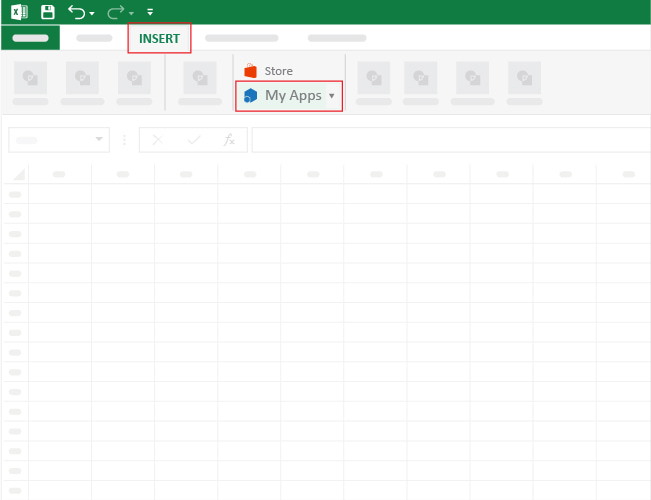
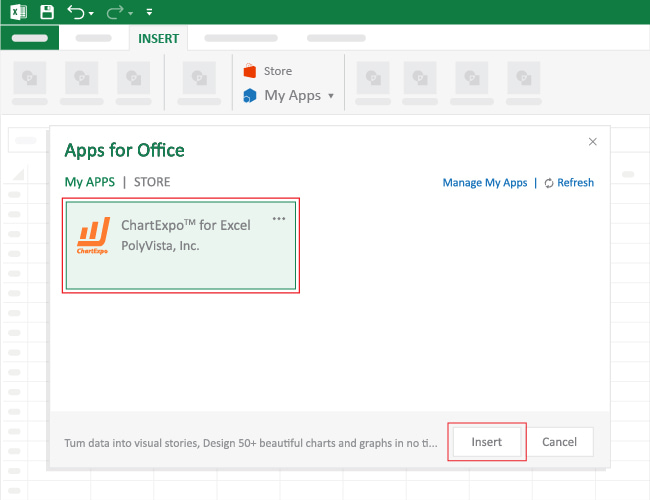
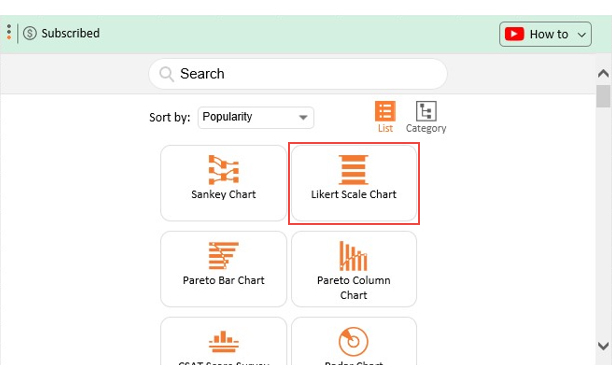
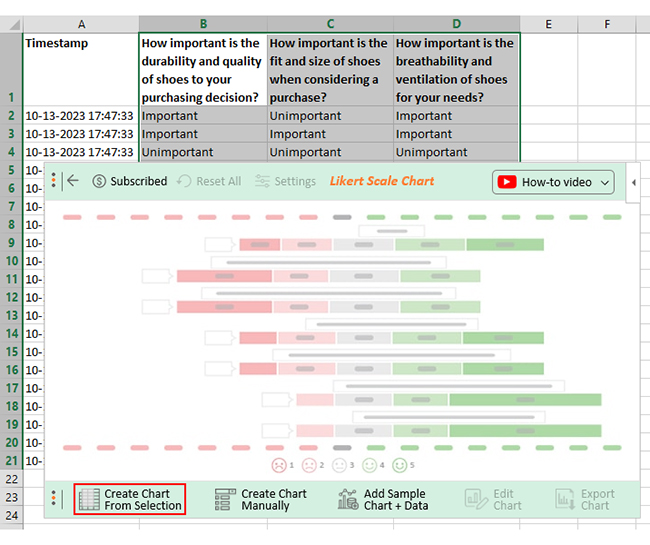
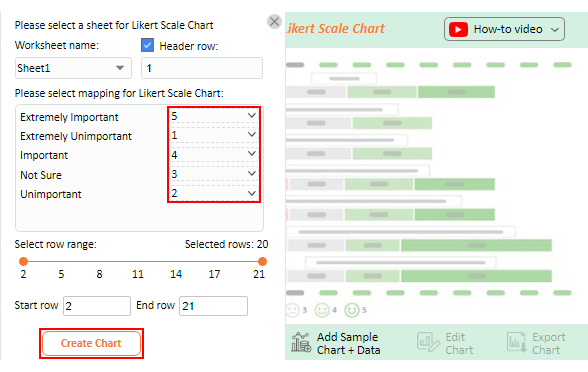
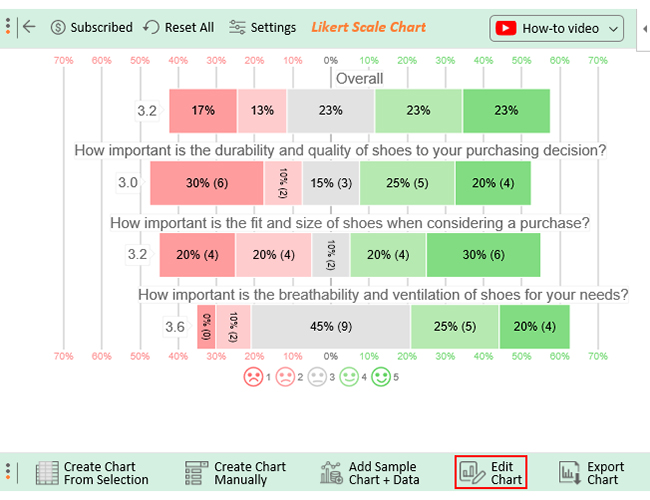
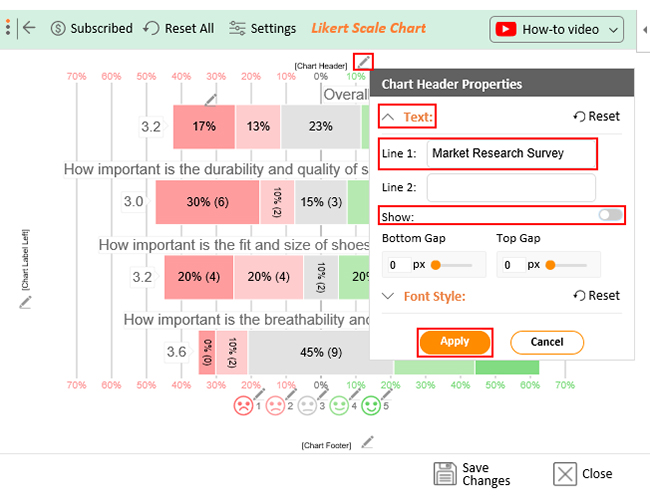
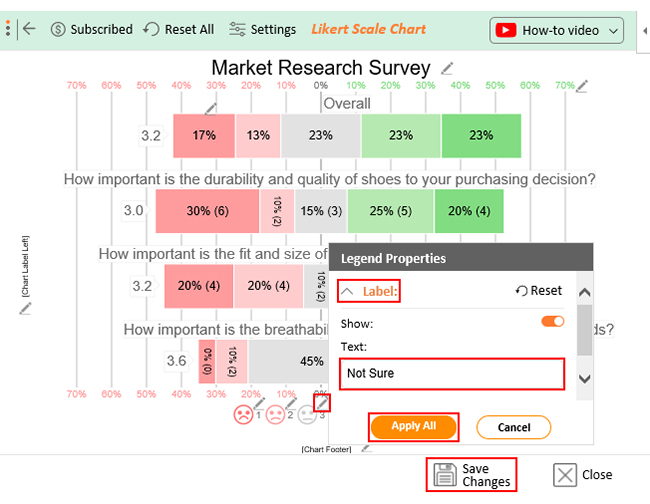
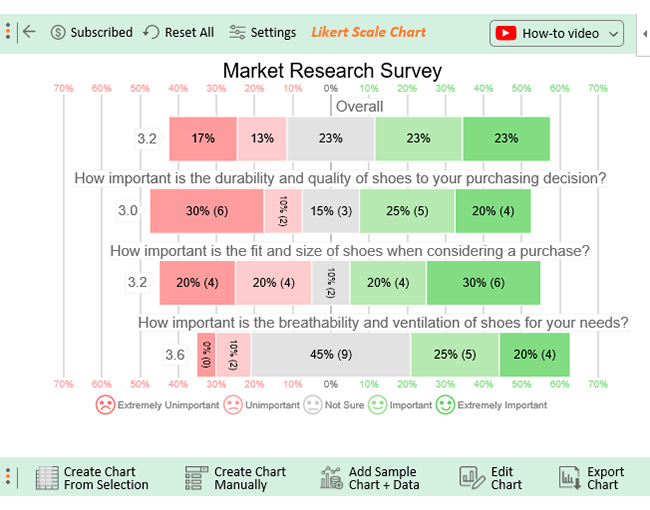
The four main steps of a Voice of Customer process are:
A Voice of the Customer (VoC) document is a structured report that captures customer feedback, expectations, and priorities. It translates raw input into clear insights, helping businesses understand what matters most to customers and align decisions with their needs.
The Voice of Customer (VoC) template is a powerful tool for unlocking valuable customer insights. Employing the template allows you to systematically collect and analyze customer feedback, preferences, and expectations.
Furthermore, it facilitates a structured approach to understanding the Voice of the Customer Template. Consequently, providing a framework for addressing their needs and improving customer satisfaction.
Through the VoC template, you can assess overall satisfaction levels, identify pain points, and acquire recommendations for improvement. Then tailor your products, services, and experiences to meet customer expectations.
The visual representation of the Voice of Customer template data through charts, graphs, and infographics facilitates decision-making. It highlights key trends, patterns, and areas for improvement.
ChartExpo, with its visualization capabilities, empowers you to communicate customer feedback effectively. This makes it easier for stakeholders to understand and act upon the Voice of the Customer Template.
Don’t settle for boring charts. Embrace the data revolution with ChartExpo – where innovation meets visual perfection.