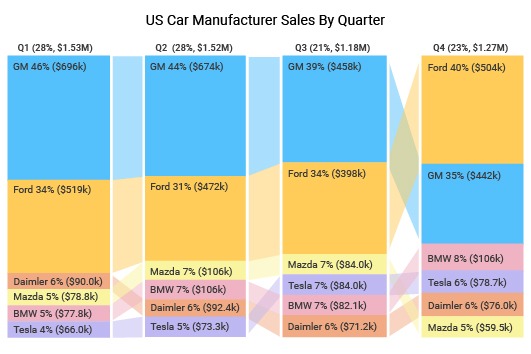Comparison Bar Chart
Discover a New Way to Compare
A Comparison Bar Chart is one of the most effective and valuable tools for comparing data. Don’t limit yourself to traditional bar charts and clunky visualization tools.
ChartExpo offers new bar chart choices that provide fresh insight into your comparative analysis. You can create comparison graphs in 3 simple steps.
It’s never been so easy and efficient to make outstanding Comparison Bar Charts for your data.
Google Sheets
Microsoft Excel
Microsoft Power BI
Free 7-day trial (no purchase necessary). Pricing starts at $10 per month.
 ChartExpo for Google Sheets is
ChartExpo for Google Sheets is used by 695,000+ users worldwide!
Click this link to watch a ChartExpo for
Google Sheets single-user installation video.
Click this link to watch a ChartExpo for
Google Sheets admin installation video.
Click this link to watch a ChartExpo
for Excel single-user installation video.
Click this link to watch a ChartExpo
for Excel admin installation video.
ChartExpo for Power BI video.
What Is a Comparison Bar Chart?
You can conduct comparison analysis in your head by looking at the raw numbers or using traditional bar charts. Unfortunately, these approaches are ineffective and rarely show you the whole picture.
The Comparison Bar Chart is the best way to engage with your data and draw comparative analysis conclusions.
There are many types of bar charts to use. Each one brings new value to your comparison analysis. However, the Comparison Bar Chart stands above the rest and is only available with ChartExpo.
What is a Comparison Chart
Drawing comparisons is something that humans do naturally, but conducting comparative analysis in your head isn’t very effective. You gain far more value and insight when you chart your data.
Before digging into what is a Comparison Bar Chart, let’s first address comparison charts in general and how these tools work.
A comparison chart is any visualization that helps you compare two or more data sets or items within the same data set.
The goal of any comparison chart is to visually depict data side by side, allowing you to physically see how each item stacks up against one another.
Thus, a comparison chart could be anything from a simple bar chart to a complete comparison matrix. Any chart that allows you to draw comparisons in your data can fall under this category.
These visualizations help you assess strengths versus weaknesses, similarities versus differences and so much more.
Comparison chart insights quickly lead to actionable intelligence, like knowing what strategies to focus on and which to ignore. The many applications for comparison charts make them highly versatile and universal.
ChartExpo created its Comparison Bar Chart to offer a new way to show comparison data. It solves some common problems that face data users when conducting a comparison analysis.
As you’ll see, it offers several advantages over other comparison charts, especially when comparing data with bar charts.
Comparison Analysis Definition
What is comparative analysis? It is a process where you compare two or more items and assess their differences and similarities.
Believe it or not, you’re subconsciously performing comparative analyses all day in your head.
For example, when you’re at the store shopping, you might find yourself deciding between two or more similar products.
You start analyzing each one, considering the price, features, quality and other critical traits. You may even take out your phone and look for reviews of each product.
Once you’ve thoroughly weighed each option, you analyze the results in your head and ultimately make a final selection.
You also conduct comparison analysis when choosing what to eat for dinner, which route to take on your way to work, what you and your significant other do on a date night and so many other instances.
Most of these comparisons are easy for your brain to conduct because the “data” is simple and right in front of you. However, there are plenty of other instances when comparison analysis is anything but straightforward.
When you start looking to compare lots of numerical or highly varied data, you need the help of comparison charts.
ChartExpo’s Comparison Bar Chart is one of the best tools to use because of the unique ways it looks at comparison analysis data, especially over time.
Comparison Bar Chart Versus Other Comparison Charts
ChartExpo developed its proprietary Comparison Bar Chart to fix some of the shortcomings of other comparison charts.
Bar charts are some of the most familiar and effective ways to visualize comparison data.
The Comparison Bar Chart uses these bars to depict sections within the same category, similar to how a stacked bar chart operates. It then compares this data to other categories or time periods.
For example, you may look at sales by car manufacturers for each quarter. The first bar represents the car manufacturer’s sales in Q1.
The Comparison Bar Chart divides this bar to reflect the sales of each individual manufacturer and how much their figures contribute to the total share of sales. You may have 5 pieces of data to depict: Ford, GM, Mazda, Tesla and BMW.
There are three other similar bars to reflect the sales breakdown for Q2, Q3 and Q4.
The advantage of the Comparison Bar Chart is two-fold. First, you get to see how sales for each company look for each quarter. This allows you to see the top and bottom sales performers at any period.
Secondly, the Comparison Bar Chart shows how data changes from one bar to the next by drawing links between the same sub items in different bars.
If Ford moves from the top seller in Q1 to the third in Q2, the Comparison Bar Chart reflects this and shows you the change.
Thus, the Comparison Bar Chart empowers your comparative analysis, helping you find more profound and more valuable insights, and it shows how your data flows between various categories and times.
That’s the advantage that only ChartExpo and the Comparison Bar Chart can offer!
Bar Comparison Chart Examples
To help further explain the power and advantages of the Comparison Bar Chart, let’s look at some comparison analysis examples using this unique type of visualization.
Example 1: A sporting goods store wants to track the sales of different product lines across each season. This comparison analysis will help the store better prepare for each period, giving them the knowledge to put the best products front and center.
They look at sales for each product category (baseball, swimwear, hockey, basketball, etc.) and compare them across each season (spring, fall, winter and summer).
Thanks to the Comparison Bar Chart, the store learns how each product performs and which items are the best sellers throughout the year.
Moreover, the Comparison Bar Chart shows how items rise and fall in popularity across the different seasons. For instance, we can expect that baseball products will decline in popularity in the winter seasons. Similarly, you expect hockey to be less popular in the summer.
You can see exactly when these shifts in popularity begin and end, allowing you to strategically plan your marketing and capitalize on your best-sellers at all times.
Example 2: You run a competitive sales team and you want to keep a close eye on employee performance. You can run a weekly Comparison Bar Chart analysis to see who contributes the most to overall sales.
The Comparison Bar Chart will also show you when certain employees perform above or below their “norm.”
For instance, if one of your low performers suddenly starts becoming your #2 or #3 seller, that’s valuable intel to have. Not only do you want to congratulate them on the renewed effort to boost their sales, but you also want to pick their brain.
What are they doing differently that is helping them increase their sales dramatically and how can you apply this to the rest of the team?

How to Make a Comparison Bar Chart
Creating a bar chart for your comparison analysis may seem easy. Yet, unexpected problems and unnecessary hurdles can sideline your visual analysis and detract from your understanding of the data.
ChartExpo offers the best way to show comparison data in Excel, Google Sheets and other platforms. Using ChartExpo means having new bar chart options for your comparison analysis. Plus, you can create new comparative visualizations in minutes.
See the advantages of ChartExpo and the Comparison Bar Chart today.
ChartExpo’s Comparison Bar Graph Maker
There are many bar graph makers and visualization tools on the market. However, the Comparison Bar Chart is exclusive to ChartExpo. This is a proprietary visualization that you can’t find with other solutions.
ChartExpo is more than just a Comparison Bar Graph maker. It is a complete visualization tool that includes a library of charting options.
Many of ChartExpo’s other visualizations are also exclusive to the tool, giving you the widest selection of graphs and diagrams.
With more visualization options, you have new ways to view your data and more flexibility in your visual analysis process.
Aside from having the most expansive selection of visualizations, ChartExpo also offers one of the most accessible charting tools out there.
You can create powerful and beautiful visualizations in just minutes. The ChartExpo system is built on an incredibly straightforward process. It involves just three steps:
- Select the chart type you want from ChartExpo’s library. You can even search for your desired chart directly.
- Tell ChartExpo what data you want to use. This is as simple as designating which parts of your spreadsheet to use for each chart component.
- Once you’re satisfied with your data selections, click “Create Chart” and you’re done.
There is no coding or scripting involved and charts appear instantly. You don’t have to wait for the system to process your data and populate your chart.
This speed enables you to quickly view your data using different chart options until you find the one that fits.
When creating a Comparison Bar Chart, you can edit the colors of each bar section, change title headings and more.
How to Create a Comparison Chart in Excel
Let’s look at how to make a comparison chart in Excel using ChartExpo. Before you can start creating your side-by-side comparison chart in Excel, you need to download the ChartExpo add-in.
Remember, ChartExpo is the only visualization tool that includes the Comparison Bar Chart. You can easily find this add-in tool in Microsoft’s AppSource.
After downloading the ChartExpo add-in, it will automatically integrate with your Excel application. You can find it by clicking “Insert” from the top menu bar and then “Apps for Office.” A drop-down menu will appear and ChartExpo will be one of the available options.
When you first open ChartExpo, you’ll see ChartExpo’s library of charting options. You can browse through the available categories or look for the Comparison Bar Chart directly using the search bar.
Next, select the data you want to use from your spreadsheet and click “Create Chart From Selection.” Your visualization will appear alongside your data.
Alternatively, you can choose which parts of your spreadsheet you want to use by hand. This may be necessary if you only want to include certain parts of your data in your Comparison Bar Chart.
With your Excel Comparison Bar Graph created, you can make minor edits, like changing header properties, colors and more. Any changes will appear instantly and it is easy to undo any edits that you don’t like.
How to Create a Bar Graph in Google Sheets
Now, let’s look at how to make a comparison chart in Google Sheets. It is a very similar comparative analysis process to the Excel Comparison Chart.
You’ll have to download the ChartExpo add-on from the Google Workspace Marketplace. You can find this by clicking “Extensions” from your Google Sheets top toolbar, followed by “Add-ons” and “Get add-ons.”
After you download this Google Sheets comparison chart tool, you’ll be able to access it using this same process of clicking “Extensions” and then “Add-ons.” The ChartExpo tool will now appear in this menu.
To get started with your Google Sheets comparison analysis, open ChartExpo from the Extensions tab and click “Create New Chart.” This will reveal ChartExpo’s many visualization options.
You can use the search bar and input “Comparison Bar Chart” to find this visualization option quickly.
By selecting the Comparison Bar Chart, you’ll now be tasked with entering your data for the visualization. You’ll instruct ChartExpo which sheet to use (assuming you have multiple open at once) and the spreadsheet columns you want to select for your metrics and dimensions.
These selections will determine how your Google Sheets comparison chart looks, so double-check that you’ve inputted the correct data. If you’re satisfied with your settings, click “Create Chart” to finish.
One of the advantages of ChartExpo is how fast the tool works at processing your chart design settings and loading your visualization. This speed saves you time and enables you to visualize your data using multiple comparison charts.
Plus, you can make any minor edits to your chart, like changing headings, sizing and other options.
You’ll never have to struggle with how to perform comparison analysis in Google Sheets again!
Stop Wasting Time with Scripts and Coding
Many tools boast of having the best comparison chart in Excel and/or Google Sheets. The problem with many of these tools is they come with a steep learning curve.
Other charting add-ins and extensions rely on coding through JavaScript and other programming languages.
While this offers the flexibility and customization you want from a comparison bar graph maker, it creates unnecessary obstacles. If you don’t have prior coding or scripting expertise, these tools may not work for you until you acquire these skills.
ChartExpo, on the other hand, does all of the scripting and code-writing for you. It all happens in the background, so you never have to even think about it. You can create and edit your Comparison Bar Charts without ever having to look under the hood and interact with the script.
Plus, coding takes time. You have to manually input your data and make edits to your chart within the script itself. Even a highly-trained professional can’t script and create visualizations faster than ChartExpo.
Manual inputting leads to more errors and mistakes. One accidental misclick or mistype may derail your entire comparative analysis process because your chart doesn’t appear. Finding this mistake could require you to go line-by-line in the code until you spot the error.
That’s not very productive.
Again, ChartExpo removes all this hassle and gives you an accessible, straightforward comparison chart maker that anyone can use to make powerful visualizations in mere minutes.

How to Use a Comparison Bar Graph
Comparison analysis is something that comes naturally to human beings. Comparison Bar Charts elevate your comparative analysis to the next level, providing deeper insight and understanding.
Knowing how to use and analyze your Comparison Bar Chart is just as essential as creating the visualization itself.
You need to know how to extract the maximum amount of understanding and value from your Comparison Bar Graphs.
Learn about the best comparison analysis techniques for utilizing your Comparison Bar Charts.
Understanding How to Read a Comparison Bar Chart
The Comparison Bar Chart offers valuable and actionable information to improve your comparative analysis process.
Beyond knowing how to create a chart comparing two sets of data, you also need to know how to read and analyze these visualizations to extract the maximum value and intel. Otherwise, you may miss critical insights to give you that vital edge!
Let’s run down each part of your Comparison Bar Chart.
Each bar in this comparison data chart is the same size. This makes it easier to visualize the flow between each period or dimension.
However, the value of the bars may be different, which is converse to other bar charts. Be sure to look at the totals at the top of each bar first.
The sections of each bar reflect your individual data items. The number of sections is the same for each bar. The Comparison Bar Chart uses colors to distinguish these components from one another.
The size of the individual sections shows the value of that item. It also depicts the sector's contribution to the total.
For example, if you were looking at sales figures by various employees, the label for a section might read “John, $27.8k (23%).” This tells you that John’s sales for that period were $27,800, which is 23% of the total for that time.
The order of each bar slice matters too. The chart lists the highest values or items at the top of the bar and the rest in descending order.
It’s worth mentioning that each bar will contain the same items. However, the size and order of the sections will likely change as you look at the other bars.
As you move from one bar to the next, you see links between the columns connecting the same nodes in each. This is how the Comparison Bar Chart shows you the flow of your items across each dimension and how rankings change.
You can use these links to track the same item over each time benchmark and see how its performance changed across these periods.
Comparative Analysis Techniques for Your Comparison Bar Charts
You shouldn’t underestimate the importance of comparative analysis. Not only is it applicable and helpful in almost any scenario, but it also gives you crucial insight into what’s working and what areas need improvement.
Applying the proper comparative analysis techniques to your Comparison Bar Chart ensures that you extract every insight from your visualization.
Here are some ways to approach your bar chart’s visual comparison analysis.
Pay attention to the most and least significant sections. These are the data items with the most or least value. Both are crucial insights that help you optimize your efforts on what’s already proven to work.
While it’s nice to see what’s working well, you also need to know what areas require improvement. Sometimes, it’s better to know what isn’t working than seeing what is.
These low-performing nodes depict your most substantial weaknesses and risks. Resolving these problematic areas will not just contribute to your overall results. They also prevent these issues from growing into more dangerous crises.
Know the difference between trend analysis and comparative analysis. One of the advantages of the Comparison Bar Chart is you can simultaneously perform trend analysis and comparative analysis.
That said, it is important that you know the difference between these two activities because the insights and goals of each type of analysis are different.
Trend analysis looks at data over different periods or other dimensions to find patterns and shifts.
For instance, measuring how products move from high- to low-selling across each season is trend analysis. You can use these insights to optimize your strategies according to what’s most popular at any given time.
Comparative analysis is slightly different. You’re comparing two or more data sets side by side to evaluate similarities and differences.
In the Comparison Bar Chart, you could say that trend analysis only happens horizontally (moving from bar to bar). In contrast, comparative analysis is both vertical within each bar and horizontal across the different columns.
What Insights Does a Comparison Bar Chart Provide?
The Comparison Bar Chart’s ability to allow for both trend analysis and comparative analysis to happen simultaneously means you can extract substantial insight from this visualization.
The following insights are just some of the many valuable details you can learn from your Comparison Bar Chart analysis.
Strengths versus weaknesses: One of the core goals behind comparative analysis is to explore what’s working and what isn’t. In other words, you are assessing your strengths and weaknesses.
These insights allow you to optimize for what’s proven effective, while simultaneously fixing your most problematic areas. This approach to your comparative analysis insights improves performance on two fronts.
On the one hand, you’re repairing your most prominent issues and risks. This improves your results and prevents loss of performance. Secondly, you’re optimizing your resources to maximize the results from the top-performing items in your data.
Performance trends: The Comparison Bar Chart lists each item by performance and shows how these rankings change over time.
ChartExpo’s comparison graph analysis feature allows you to determine what items are trending up or down and when.
Many of these trends repeat each year, so having this insight allows you to prepare and strategize accordingly.
For example, you learn that a certain product is high-selling in Q3, but relatively low selling the rest of the year. Using this insight, you know when to maximize your marketing efforts for this product and when to scale those efforts back because the product is no longer in high demand.
Contribution to the whole: Comparison Bar Charts show the value of each item and what percent it contributes to the whole. Each bar represents 100% of the metric you’re analyzing.
For example, if your Comparison Bar Chart is looking at sales by product for each quarter, each full bar represents your total sales for that quarter. Then, each product section depicts the value of that item and its contribution to the total sales.
Seeing the contribution of each part to the whole is valuable intelligence because it allows you to compare each item’s performance and rank them accordingly.
It also prevents you from making assumptions about the importance of each node. Instead, you can know with absolute certainty which items contribute the most.
Turning Your Comparison Bar Chart into Action
You’ve reached the end of the comparative analysis process and conducted a thorough side-by-side comparison of your data.
Now what?
The concept of “actionable insights” means that the information (the insight) you acquire leads to direct action or decision.
For example, you create a Comparison Bar Graph to measure sales volume by store location. One store routinely appears at the bottom of the batch as the lowest sales performer.
This insight might lead you to visit the store and investigate why this location continues to perform below the rest. The insight may even cause you to close the store entirely or move it to a new location.
Actionable insights are incredibly valuable but hard to come by.
While ChartExpo’s Comparison Bar Chart does make it easier and more efficient to make these discoveries, you don’t want to go through the entire comparative analysis process only to fail to act on your newfound intelligence.
Thus, it is crucial to develop a plan to apply your insights and data-driven decisions. This plan should include what’s changing, who is responsible for making the adjustment and when this shift will happen.
You should also pick a period in the future to review the changes. Data-driven decision-making certainly improves the accuracy of any changes you decide to make.
However, unexpected results are still a possibility. You don’t want to automatically assume each change you make will have a positive effect.
It’s good to check back in and see how each adjustment to your strategies impacts your overall results and goals.

The Benefits of Comparison Bar Chart Analysis
The Comparison Bar Chart supercharges your comparison analysis and helps you tap into the deep, valuable insights that are often easy to miss using other tools and bar charts.
Bar Chart Comparison leads to faster and more effective decision-making, giving you that crucial leg up on other teams and competitors.
ChartExpo’s lineup of comparison charts offers the tools you need to make the most of your data.
Find out what ChartExpo and the Comparison Bar Chart can do for you.
A Familiar Type of Comparison Chart
One commonly cited problem when working with a new type of comparison chart is that you may not be familiar with how it works or how to properly read the visualization.
This lack of familiarity impedes your visual analysis and may prevent you from accessing the most critical insights. You have to take time to understand how to read the chart before you can start your visual analysis.
The Comparison Bar Chart doesn’t have this weakness because bar charts are one of the most popular and familiar options of all graphs. Everyone has seen and used a bar chart before, so the ChartExpo Comparison Bar Chart doesn’t feel unfamiliar at all.
The value of using a familiar type of comparison chart is critical to consider. Not only does it save you time during your comparison analysis because there’s no learning curve, but it also makes your data easier to communicate.
When you create reports that include the Comparison Bar Chart, there’s no concern that the visualization will be too difficult to read or understand. The audience will reach the same conclusions as you with ease because they are used to this type of visualization.
Removing the hurdle of learning a new chart allows you to swiftly conduct your visual comparison analysis and extract those actionable insights in less time.
The Comparison Bar Chart is a new and improved version of a classic chart type.
Discover New Opportunities with a Comparison Data Chart
A key aspect of comparative analysis is looking between your data sets to find previously unseen opportunities.
There are several ways that comparative analysis leads to opportunity. For example, you may realize that your strategies have a notable weakness that needs fixing. Alternatively, you may discover new areas of strength that you weren’t correctly acting on.
Without properly visualizing your comparison analysis, it’s easy to miss key insights and opportunities, effectively leaving them on the table.
In a competitive field, these types of insights lead to growth and success. The “opportunity” you discover could be a product feature or service that your audience desperately wants, but isn’t available by current market offerings.
If you can detect this gap in the market and deliver the missed item or feature, you have the chance to win over new customers and gain a significant competitive advantage.
However, failing to miss such an opportunity leaves the door wide open for competitors to capture that value first. That’s why it is vital to utilize the proper comparison chart to ensure you don’t miss anything.
The Comparison Bar Chart helps you detect and seize these types of opportunities — and many others. The chart’s unique ability to show comparisons and trends means there are even more insights and opportunities to uncover.
You’ll be the one seizing valuable openings that your competitors miss because they aren’t using ChartExpo’s Comparison Bar Chart.
Make Smarter, Faster Decisions
Visual analysis is not just an effective method to understand your data. It is also one of the quickest and most efficient strategies for turning raw data into action.
Speed is critical because your data often has a short shelf life. If you wait too long to act on your current metrics, the value of your insights starts to decline. You may be taking action on outdated intel.
Comparison charts, like the Comparison Bar Graph, visualize this path between data and decision, allowing you to make swift, accurate choices on how to improve your strategies, market your business and other essential tactics.
It’s these types of positive changes that produce substantial growth and success for your organization. When you consistently put your best foot forward, your results grow exponentially.
Over time, these constant improvements will build the foundation for an unbeatable competitive edge. Because your advantage has grown over time, other organizations won’t be able to match your results by simply investing more money. They have to put in the same time and effort!
The world is increasingly becoming data-driven. If you’re struggling to catch up to this new movement, ChartExpo and the Comparison Bar Chart can help.
Enhance Your Competitive Analysis
Competitive analysis is a specific type of comparison analysis that businesses perform. It’s the practice of analyzing the competition to acquire details about their strategies and offerings.
Competitive intelligence gives you the knowledge you need to overcome a crowded market and plot the best course of action to reach success.
Essentially, when you know what your competitors are doing and how they are behaving, you can strategically plan your own tactics to counter.
A competitive analysis also reveals gaps in the market. These are under-served areas. For instance, there may be an in-demand product feature that no one offers.
By meeting this demand, you create a new value proposition for your business and products. You’ll likely capture a new audience segment that has been looking for this feature.
The Comparison Bar Graph is an effective comparison chart for competitor analysis. The links between each bar allow you to track how each competitor ranks against one another and see performance changes.
Meanwhile, the bar chart elements give you those key side-by-side comparisons and can visually highlight significant spikes, trends, gaps and more.
ChartExpo and the Comparison Bar Chart are perfect if you want to gain an edge on the competition through your data.

Empower Your Comparative Analysis with the Comparison Bar Chart
Comparative analysis is the act of exploring two or more items and drawing comparisons. It is one of the essential steps in understanding and extracting value from your data.
The Comparison Bar Chart is a new take on a familiar tool that improves the effectiveness of your comparison analysis.
Visualizing your data with the Comparison Bar Chart enables you to draw direct and immediate comparisons. You can look at strengths versus weaknesses, opportunities versus risks and many other valuable comparisons.
A New Perspective for Your Comparative Analysis
There are many methods and comparison analysis techniques you can utilize to learn about your data sets.
The category of comparison charts is broad and includes many options. All of these various visualizations are practical tools for comparing data.
However, the Comparison Bar Chart provides an entirely new perspective that other comparison data charts lack.
Each time you view your data using a new chart, it’s like looking at the problem from a fresh vantage point. You may discover new insights that you couldn’t see from your other bar charts.
Plus, the Comparison Bar Chart allows you to compare data sets and explore changes in that data across different periods. Adding this extra component to your comparison analysis opens the door to more intel.
ChartExpo itself is a new perspective of comparison charting. The tool delivers easy, effective visualizations and gives you an entirely new lease on the comparison analysis process.
You can effortlessly make charts in minutes, communicate your findings to others and give your entire team access to visual analysis.
You’ll quickly realize how inefficient other charting tools are once you start using ChartExpo to create Comparison Bar Charts.
Don’t limit yourself to traditional bar charts. ChartExpo’s Comparison Bar Chart elevates your comparison analysis and provides insights you wouldn’t otherwise discover.
The Best Way to Show Comparison Data in Excel and Google Sheets
Why comparative analysis is important is an easy question to answer.
It is a process that benefits any organization or objective. Drawing comparisons helps you determine so many different critical factors that impact the success of your results and your overall growth.
For instance, comparing strengths versus weaknesses helps you identify what’s working and what isn’t. Alternatively, looking at similarities and differences shows how two or more items are related (or not).
Plus, measuring the significance of each item’s contribution to the whole helps you determine the least and most important parts of your data set.
The Comparison Bar Chart presents all of these insights (and more) in an easy-to-understand visualization. It is the perfect solution for complex data that you need to analyze for meaning.
When you match your data with a powerful visualization, like the Comparison Bar Chart, you can access important insights in less time.
The advantage of this diagram over other comparison charts is the volume of insights you receive. Simply put, the Comparison Bar Chart packs more intel in the same space as other bar charts.
Put your best foot forward in your visual analysis with ChartExpo and the Comparison Bar Graph.
Get More from Your Data with the Comparison Bar Chart
Data is a valuable resource. However, you can’t attain that value until you convert your data into helpful insights. It’s these insights that hold the actual value.
Charting is one of the most effective comparison analysis techniques to complete this process of turning data into action and value.
The best visualizations and most effective charts are the ones that facilitate this process as much as possible. The more efficiently you can turn data into insight, the more value you produce from the information available to you.
The Comparison Bar Chart provides multiple layers of insights, meaning your visual analysis digs even deeper and produces greater value.
You’ll make even more meaningful discoveries for you and your team that involve both comparison analysis and trend analysis.
In other words, the Comparison Bar Chart enables you to maximize the value you build through your analysis. You take a lot of time and invest in tools to collect and process data. ChartExpo’s new comparison chart ensures you make the most of your data.
These discoveries aren’t possible without the Comparison Bar Chart, meaning other teams won’t have the same level of depth to their analysis as you.
It’s just another way that ChartExpo optimizes your visual comparative analysis.
No Learning Curve Necessary, Just Simple, Effective Analysis
ChartExpo and the Comparison Bar Chart offer an accessible means to immediately analyze your data and extract insights.
The ChartExpo tool is built on the belief that effective charting and visual analysis shouldn’t be a challenge that requires specific skills and expertise.
By removing the need for coding and scripts, ChartExpo vastly simplifies the visualization and analysis process, without sacrificing the quality or value of the charts you make.
You can begin creating Comparison Bar Charts (and other comparison graphs) as soon as you download the tool.
Moreover, the straightforward visualization tool allows more people to visualize data and acquire insights. Your whole team can contribute to the comparison analysis process and make their own discoveries independently.
Other tools that require coding and scripting expertise limits who can correctly analyze and visualize data. This creates a traffic jam in your team. Anyone without these skills has to put in analysis requests and wait.
With ChartExpo, everyone can simultaneously explore data and create and share charts with incredible speed and effectiveness.
Other charting tools just don’t offer the same.
ChartExpo Pricing
ChartExpo for
Google Sheets
$10*
per month
(no purchase necessary)
*pricing starts at $10
per user per month.
Only in-app purchase available
ChartExpo for Google Sheets
single-user purchase video.
ChartExpo for Google Sheets
admin purchase video.
ChartExpo for Google Sheets
single-user installation video.
ChartExpo for Google Sheets
admin installation video.
ChartExpo for
Microsoft Excel
$10*
per month
(no purchase necessary)
*pricing starts at $10
per user per month.
Only in-app purchase available
ChartExpo for Excel single-user
purchase video.
ChartExpo for Excel admin purchase video.
ChartExpo for Excel single-user
installation video.
ChartExpo for Excel admin
installation video.
ChartExpo for
Microsoft Power BI
$10*
per month
(no purchase necessary)
*pricing starts at $10
per user per month.
Only in-app purchase available
for Microsoft Power BI video
for Microsoft Power BI video
Custom Pricing
Blogs

Top 10 Types of Comparison Charts for Data Visualization
Click to discover the top ten types of Comparison Charts you can use in your data stories.
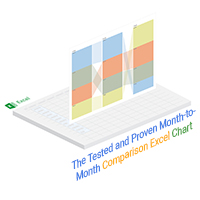
The Tested and Proven Month-to-month Comparison Excel Chart
Comparison Bar Chart best visualization designs suited for displaying month-to-month insights.

The Tested and Proven Year-over-Year Comparison Chart
Click to discover the tested and proven year-to-year Comparison Chart.